Kit Review

Introduction
Kit, which used to be called ConvertKit, is an awesome email-first operating system made especially for creators like bloggers, podcasters, and anyone sharing their passion online. It goes beyond just sending emails; Kit helps you connect with your audience on a deeper level, automate your marketing tasks, and even sell your digital products right from the platform. With user-friendly features like customizable email templates and smart audience management tools, Kit is designed to make your life much easier as a creator. It’s all about turning your passion into a successful business while building real relationships with your fans. Whether you’re just starting out or already established, Kit has everything you need to grow and thrive in the creator economy.
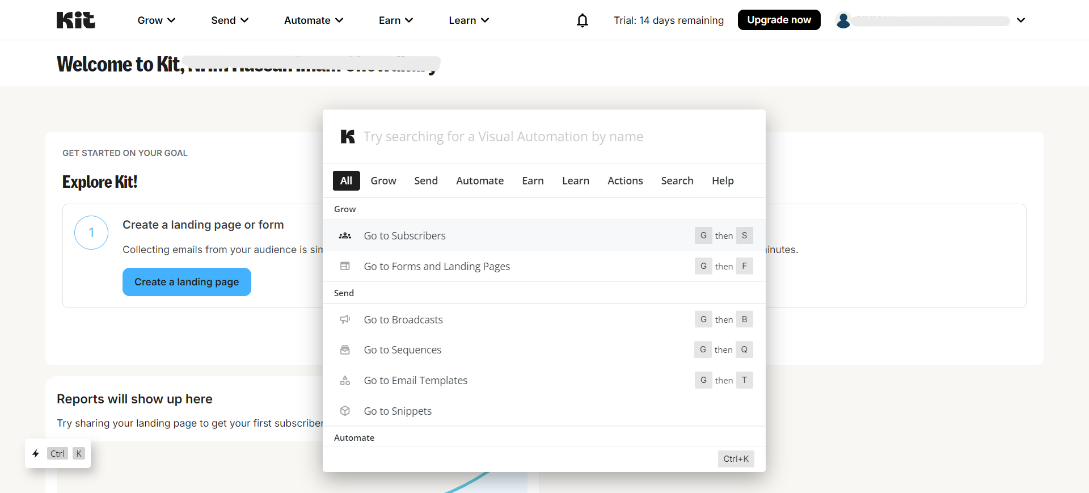
Contact Management
Kit offers a robust contact management system that helps creators organize and manage their audience with ease. Unlike many traditional email tools, Kit doesn’t work with lists; instead, it uses tags and segments to keep track of subscribers. This approach makes it easier for you to manage your audience by organizing contacts based on their behavior, like signing up for a form, purchasing a product, or clicking a link in an email. In Kit, managing your contacts is super simple and efficient. From the Grow > Subscribers section, you can easily create and manage your contact lists without any difficulties.
You can create custom fields, allowing you to gather specific information about your subscribers. Whether you want to collect a subscriber’s favorite content type or their buying preferences, these custom fields provide flexibility to tailor your email campaigns. The tagging system in Kit is quite powerful—it lets you add or remove subscribers from specific sequences or automations depending on their actions. Overall, Kit’s contact management system gives you the control to personalize your communication with your audience while maintaining a clean, organized database. This makes it especially useful for creators who want to send highly targeted emails and build stronger connections with their audience.
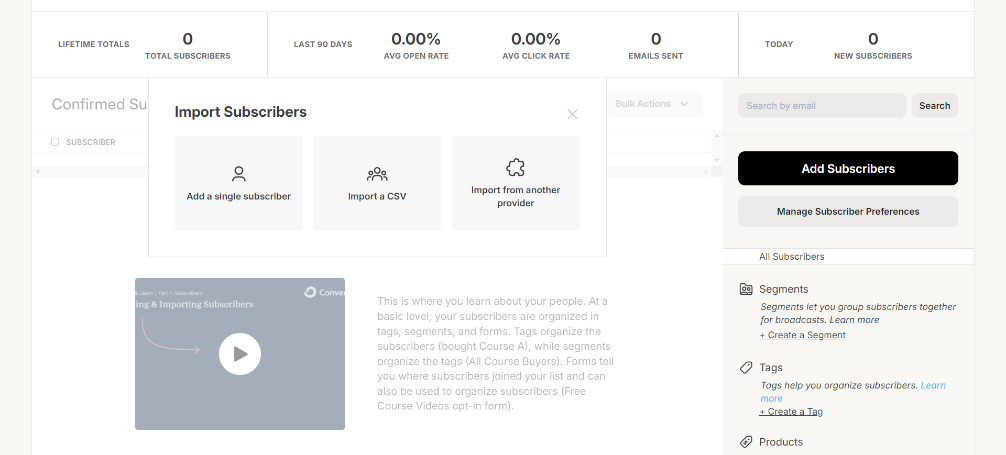
Campaign Management
Kit provides a simple yet effective campaign management experience that allows creators to focus on delivering valuable content without being bogged down by complex designs. When you create a campaign in Kit, you’ll find a text-based editor that emphasizes a clean, minimalist approach. However, Kit does offer some useful design elements. You can add basic content blocks, such as images, buttons, and countdown timers, to enhance your email layout. The editor is fast, easy to navigate, and allows for basic formatting, like inserting links, quotes, and numbered lists. Although it’s not a full-blown visual editor, Kit recently introduced design blocks, allowing creators to embed videos, showcase products, and adjust content layouts with more flexibility.
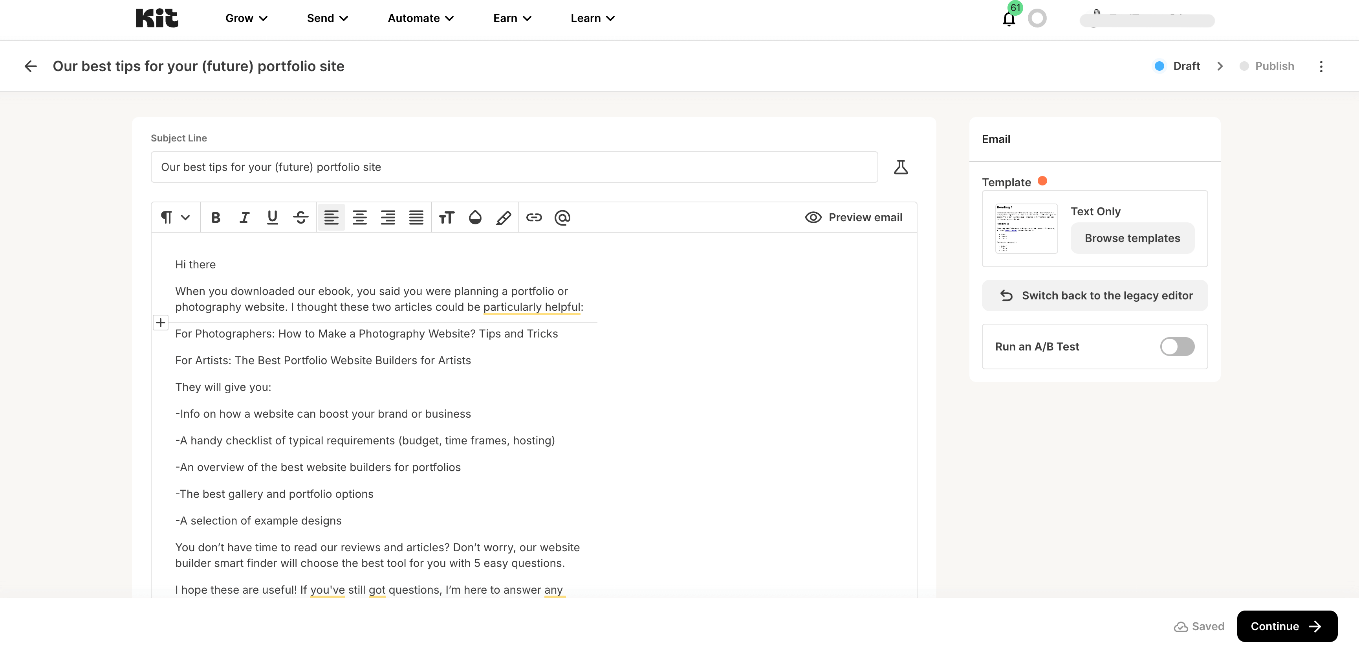
For those who prefer more control, Kit also supports HTML creation. If you have coding skills, you can easily create or import custom HTML templates to get the exact look you want. This balance between simplicity and customization makes Kit accessible to both beginners and advanced users who might want to use their own designs.
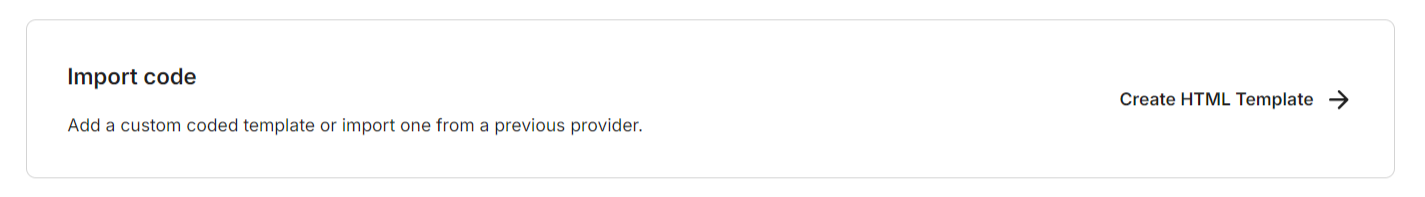
To get you started quickly, Kit offers a library of pre-built templates that you can customize to fit your brand. These templates are simple yet effective, helping you save time while maintaining a professional look. If you prefer more control over your email’s appearance, Kit supports HTML creation, allowing you to either code your own templates or import custom ones, giving you complete freedom over your campaign’s design.
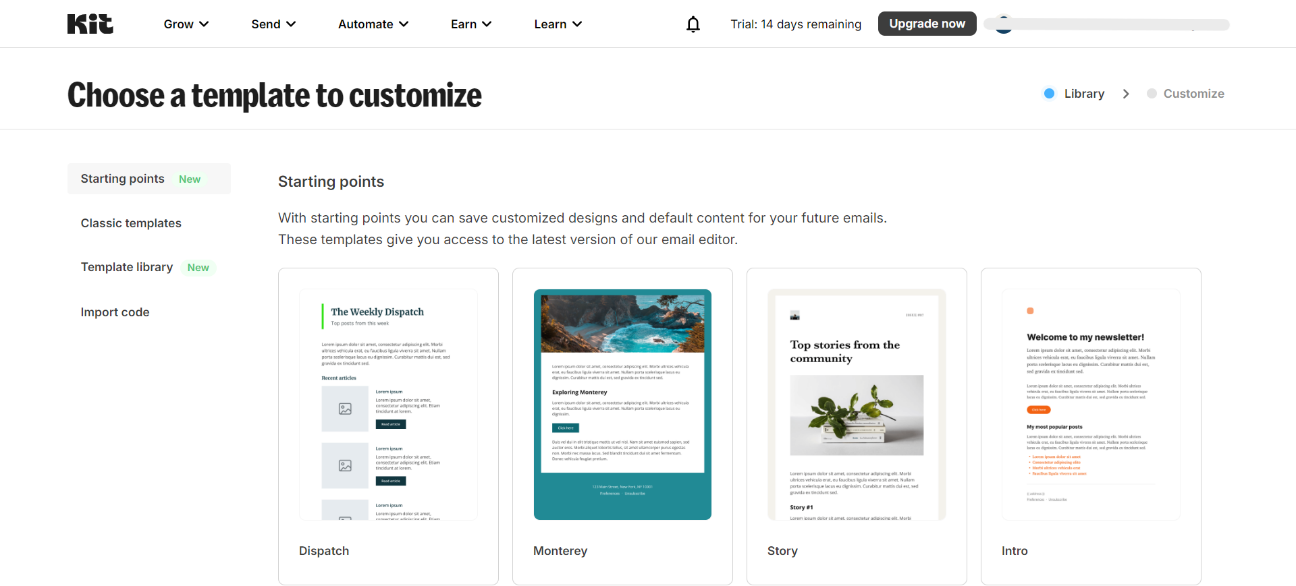
From the Send > Broadcasts tab, you can begin creating your email campaigns, where Kit’s intuitive design makes it easy to format text, insert links, and adjust the layout. Once your campaign is ready, sending it out is a breeze. After you finalize the content, you can quickly choose the segment or tag of subscribers you want to target and schedule or send the campaign immediately. Kit also allows for A/B testing of subject lines to improve your open rates, ensuring that you can optimize your campaigns based on performance.
Kit’s campaign management may not have the flashiness of drag-and-drop editors, but its simplicity and speed allow creators to focus on delivering valuable content without getting bogged down by complicated designs.
Resources:
Kit provides a simple yet efficient way to manage resources like images, PDFs, forms, and more. Although Kit doesn’t have a dedicated media library where all your files are stored, it allows you to upload and insert images directly into your email campaigns or landing pages with ease. You can include images in your email designs, but for more complex media management (like organizing a large number of files), you may need to rely on external tools.
When it comes to managing PDFs or other downloadable files, Kit makes it easy to attach these resources to your emails or landing pages by providing links for subscribers to access them. This is especially useful for creators who want to offer ebooks, guides, or other valuable content in exchange for email addresses.
For forms, Kit offers a seamless experience. You can create various types of forms—inline, modal, slide-in, or sticky bar—that can be customized to suit your brand. These forms are perfect for growing your email list or gathering important subscriber information. Kit’s form builder is user-friendly, allowing you to set specific display options, like showing the form based on scroll percentage, exit intent, or after a set time
While Kit doesn’t have native survey tools, it integrates with various third-party apps through Zapier, allowing you to incorporate surveys into your workflow if needed. These integrations help you extend the functionality of Kit, letting you manage surveys and feedback forms more effectively.
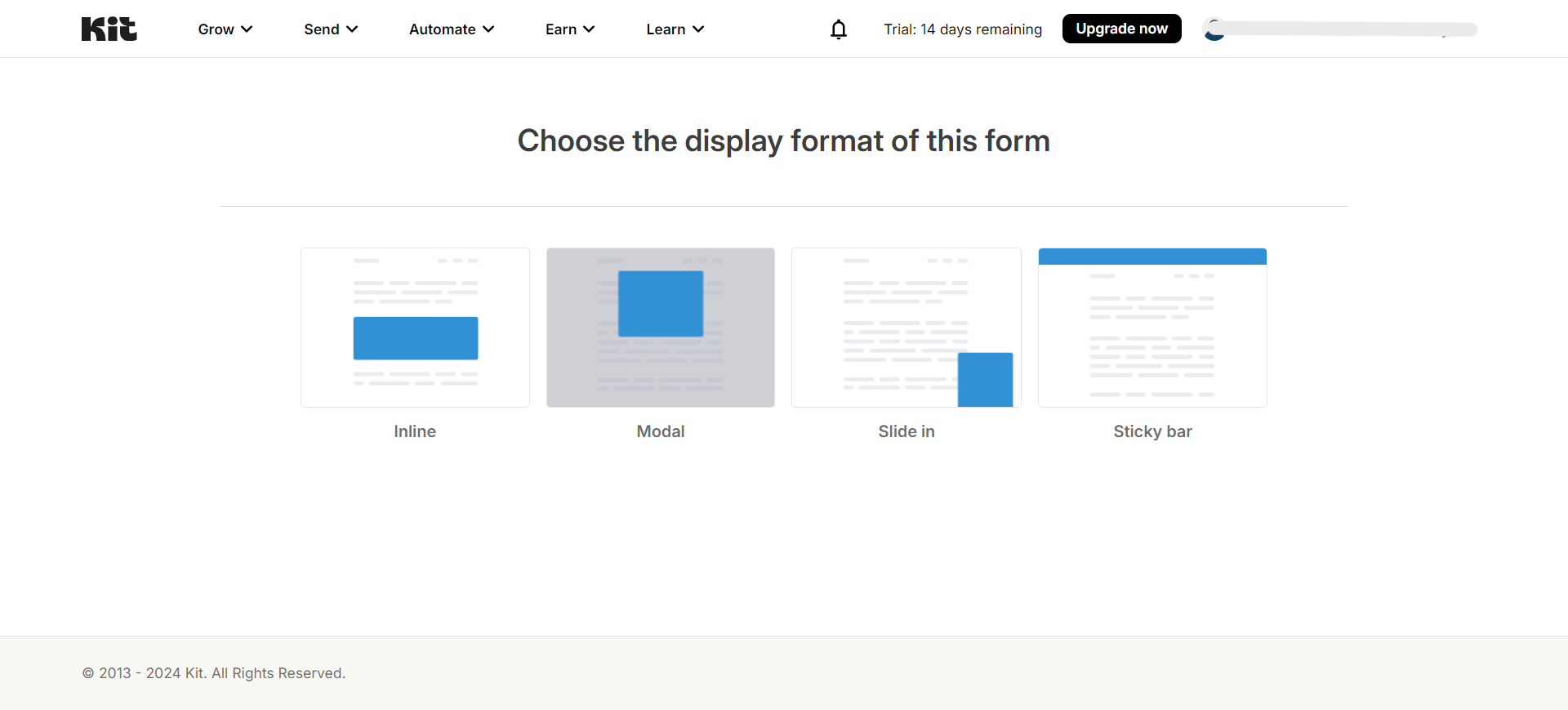
Automation/Customer Journey
Kit’s Visual Automations feature is a powerful and intuitive tool that allows creators to automate their email marketing workflows with ease. The flowchart-style interface gives you a visual map of how subscribers will journey through your automation, whether it’s a simple email sequence or a more complex workflow. You can trigger actions based on specific behaviors like signing up through a form, clicking a link, or making a purchase. The best part is, Kit already has some pre-built automation templates to make your life even easier. These are perfect if you’re new and don’t want to start from scratch.
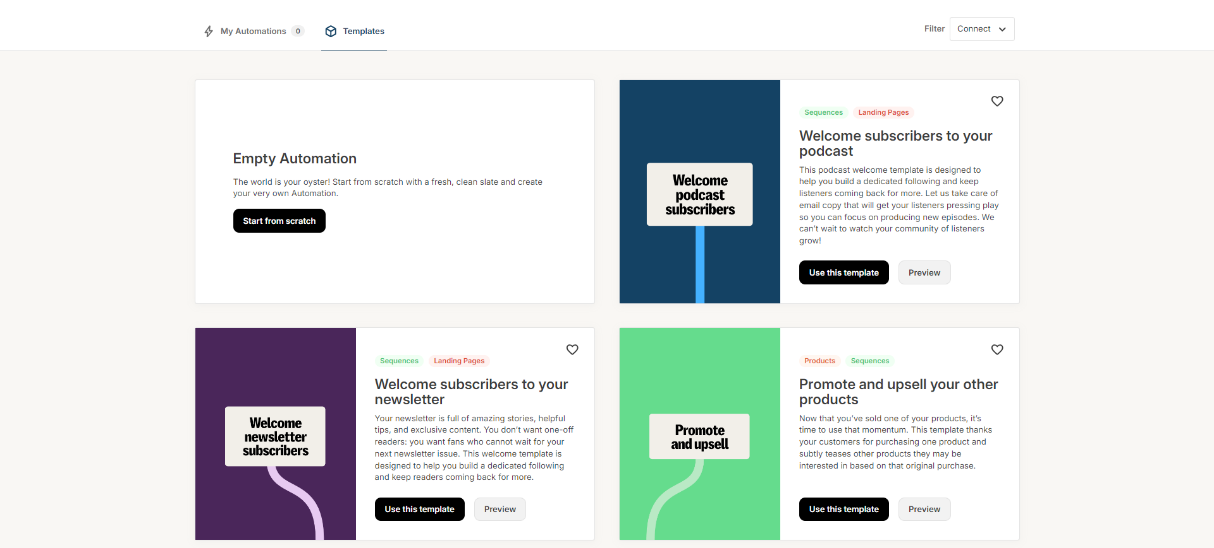
But, if you want full control, Kit also offers the option to build your automation entirely from scratch. You can create your own automations step-by-step. It’s super simple—just drag and drop actions like sending emails, tagging subscribers, or adding them to different sequences. Everything’s done visually, so you don’t need to be tech-savvy. This feature is great for those looking to save time but still want to send personalized emails to their audience.
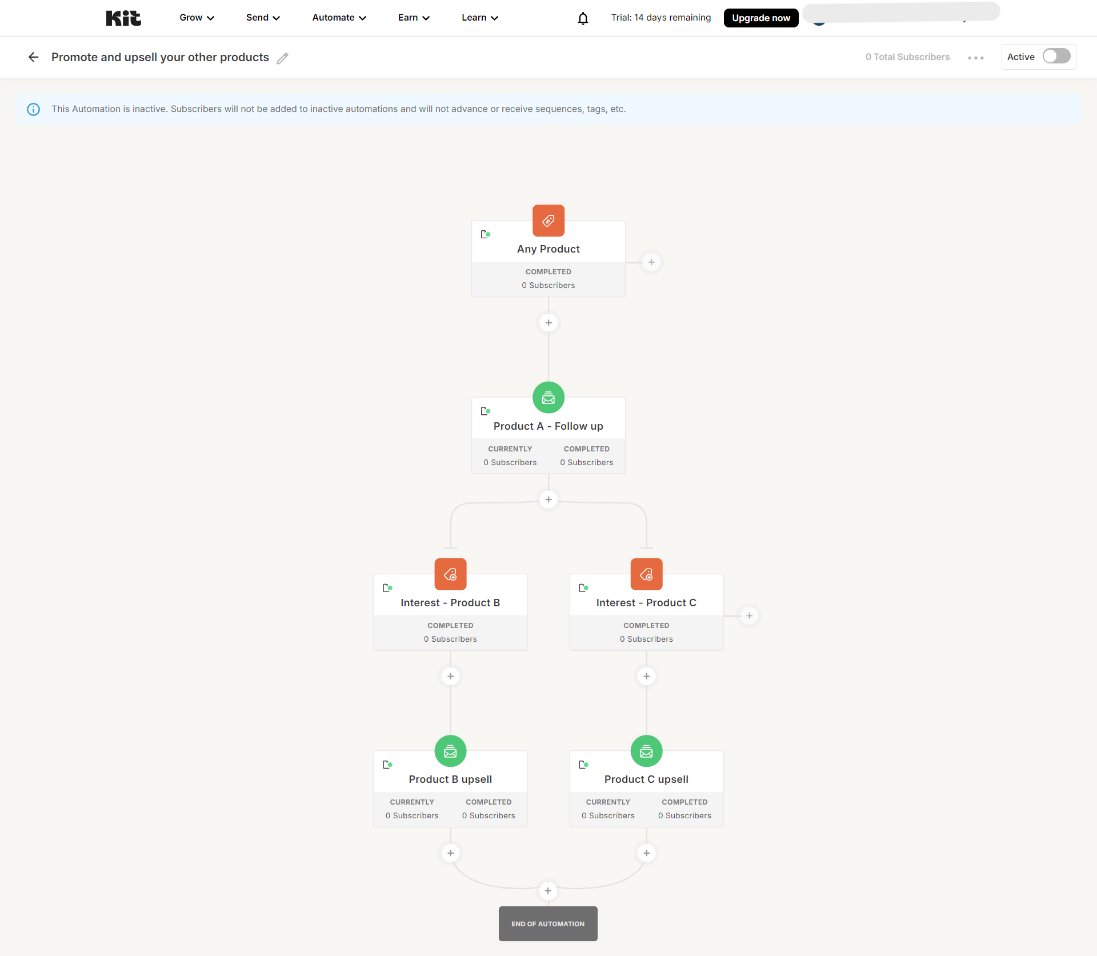
However, if you’re a beginner, it’s advisable to use the pre-built sequences as a guide, since automations can be a bit tricky to navigate without prior knowledge. Overall, Visual Automations give creators full control over their subscriber journeys in a way that is easy to understand and implement. This feature ensures you can engage your audience efficiently and with minimal manual effort, while still offering a personalized experience.
Segmentation
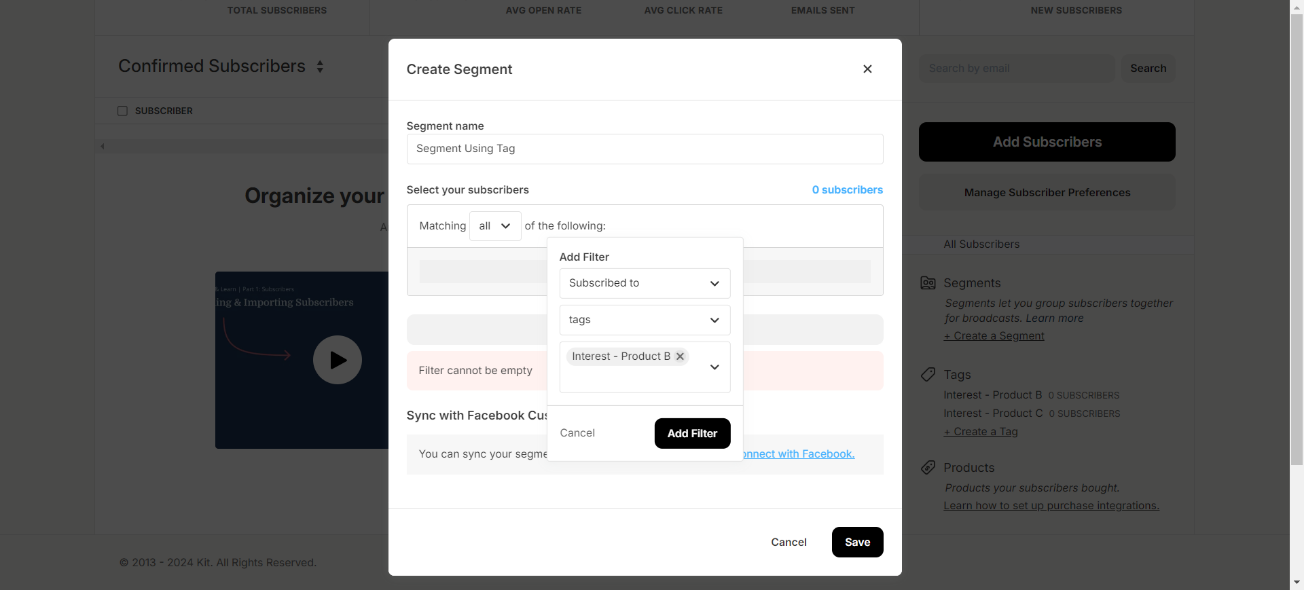
Kit offers powerful segmentation options that allow you to organize and target your audience in a detailed way. Instead of relying on traditional email lists, Kit uses a combination of tags and segments to categorize your subscribers based on their behaviors and interactions. You can tag subscribers based on specific actions, like clicking a link in an email, purchasing a product, or signing up through a particular form. These tags help you track subscriber activity and create focused groups. With Kit’s segmentation, you can go even deeper by combining multiple tags, custom fields, and behaviors to create highly specific segments of your audience. For example, you can build a segment of people who signed up during a specific promotion, have purchased a product but haven’t engaged in recent emails, or are tagged as VIP subscribers. This level of detail helps you send targeted and personalized emails, making sure the right message reaches the right people.
Tagging System: In Kit, the tagging system is very flexible. You can tag people based on their actions, like which product they purchased or which emails they’ve clicked. This helps you to target specific groups easily with relevant offers and promotions.
Custom Fields: Kit allows you to set up custom fields to collect detailed information from your subscribers, like their interests or preferences. With this, you can dig deeper and create more targeted segments that align with your marketing goals, ensuring the emails you send are personalized and meaningful.
Dynamic Segmentation: Kit’s dynamic segments automatically update based on your set conditions. So, as your subscribers’ behaviors or interests change, your segments will also change automatically, making sure your emails always reach the most relevant people.
Behavioral Segmentation: You can also use Kit to create behavioral segments based on how people interact with your emails or website. For example, you can target people who clicked a specific link or visited a certain page, allowing you to send them personalized follow-up emails that match their interests.
Overall, Kit’s segmentation system is very helpful for creators who want to send personalized, relevant emails without much hassle. Whether you’re using simple tags or advanced dynamic segments, Kit makes sure your message always reaches the right audience, boosting engagement and conversions.
Statistics and Reporting
Kit offers a straightforward yet effective Statistics and Reporting system that helps creators track the performance of their email campaigns and understand their audience’s behavior. Once you’ve sent out your emails, Kit gives you all the important metrics in one place, such as open rates, click-through rates, and unsubscribes. These insights are crucial to know how well your emails are performing and whether your audience is engaging with your content. The platform provides easy-to-read graphs and reports, so even if you’re not an expert in data, you can quickly see what’s working and what’s not. For those who want to dig deeper, Kit’s reporting allows you to track how specific segments or tags of your audience are interacting with your emails. You can see which subscribers are most active and which ones need a bit more engagement, making it easier to tailor your future campaigns.
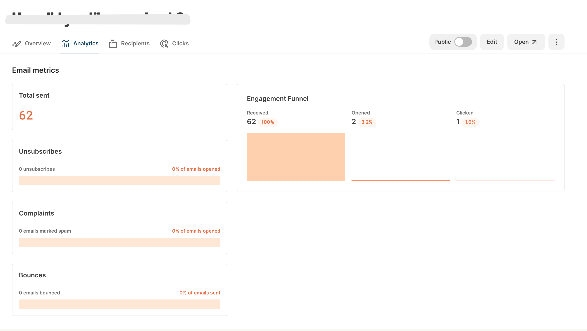
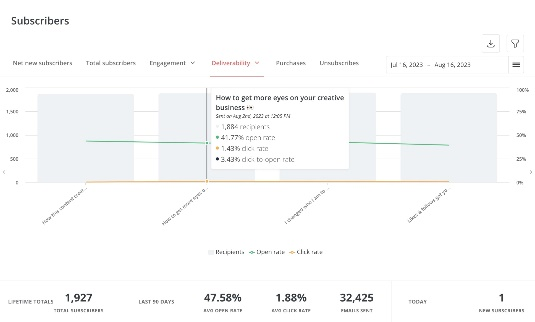
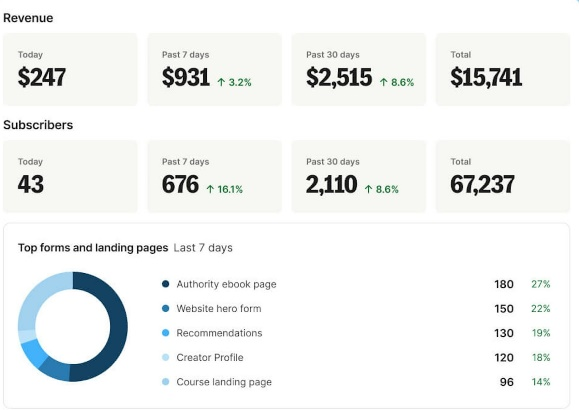
One of the handy features Kit offers is the Resend to Unopens option. This feature lets you automatically resend your email to those subscribers who didn’t open it the first time. This is a great way to improve your engagement without putting in much extra effort. For users on the Creator Pro plan, Kit also provides advanced reporting tools, like subscriber engagement scores, which help you measure the activity level of your subscribers over time. You can also track which links in your emails are getting the most clicks, helping you optimize your content for better results.
User/Account Management
Kit offers a very useful User/Account Management feature in Settings > Team that makes it easy to add team members and manage permissions. If you’re working with a team, like a marketing assistant or a designer, you can give them access to your account without sharing everything. Depending on which plan you’re on, Kit lets you invite additional users to help with different tasks. For example, with the Creator Pro plan, you can add multiple users and assign them specific roles. Maybe one person handles email design, and another focuses on reports and statistics. You can also limit what each person can access, so not everyone has control over sensitive information like billing or high-level settings. This ensures security while letting your team work smoothly. The number of users you can add depends on your plan. With the Creator plan, you can generally add one extra user, but the Creator Pro plan gives you more flexibility to add more users and manage roles more easily.
Kit’s user management system is perfect for creators who need to collaborate with others while keeping control over who can access what. It helps teams work together efficiently and securely, making things much easier to manage.
This role-based access helps protect sensitive information and important settings, while still allowing team members to collaborate. It’s especially useful for larger organizations where different departments need access to specific features without risking security.
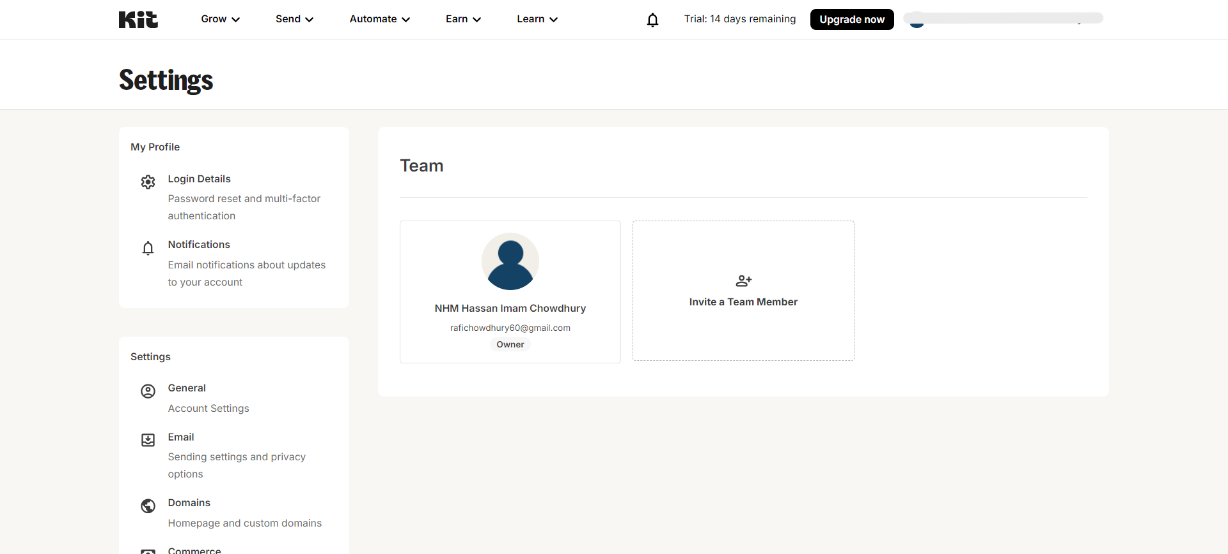
Integrations
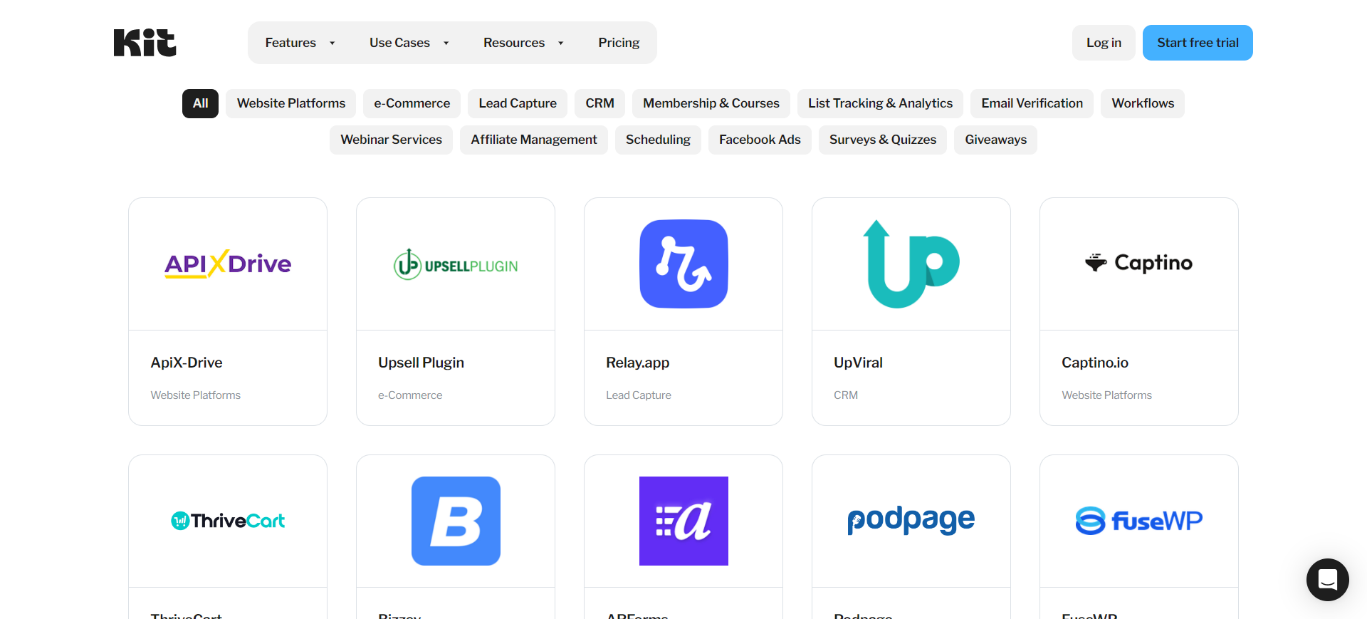
Kit offers a wide range of integrations that allow creators to connect with other platforms and tools, making it easier to manage different aspects of their business from one central place. Whether you’re running an eCommerce store, hosting webinars, or managing memberships, Kit integrates seamlessly with many popular apps to ensure your workflow is smooth and efficient.
Kit connects with over 100 different platforms, including well-known names like Shopify, WooCommerce, and Stripe for managing online stores and payments. You can also integrate with WordPress, Wix, or Squarespace if you’re running a website, making it easy to gather subscribers or promote your products. Additionally, Kit supports tools like Zapier, which allows you to integrate with even more apps and automate repetitive tasks by connecting Kit to platforms like Google Sheets, Slack, and others. For creators offering courses or memberships, Kit integrates with platforms like Teachable, Thinkific, and Memberful, letting you manage your audience and communications with ease. If you’re hosting webinars or live events, Kit works well with services like Crowdcast and Demio, ensuring that you can keep your subscribers engaged and informed.
The best part about these integrations is that they’re designed to work smoothly within Kit’s system, so you don’t need to jump between different platforms all the time. Whether it’s managing sales, tracking subscribers, or sending personalized emails, Kit’s integrations bring all your tools together to make your workflow more efficient and effective.
Support
Kit offers a solid support system to help creators with any issues or questions they may face while using the platform. Whether you’re a beginner or an experienced user, Kit provides different levels of support to ensure you can get the assistance you need. For users on the free plan, Kit offers community support, where you can connect with other creators and find solutions to common issues. There is also an extensive knowledge base filled with helpful articles, tutorials, and guides that cover everything from setting up automations to managing subscribers. The knowledge base is easy to navigate and provides step-by-step instructions for most of the platform’s features, making it a great first stop if you’re trying to figure something out.
Customers generally have positive feedback about Kit’s support, particularly for those on paid plans. Many users appreciate the quick response times from the live chat and email support, with the support team often being praised for their clear and helpful guidance. The friendly and approachable nature of the support staff is frequently mentioned as a plus, making users feel comfortable when reaching out for help. Users on the Creator Pro plan particularly appreciate the priority support, noting that their inquiries are addressed even faster, which is important for those running larger operations or facing urgent issues. The ability to get quick answers and solve problems without long delays helps creators keep their businesses running smoothly. However, for users on the free plan, the support options are more limited, with only community support available. Some users have mentioned that while the community and knowledge base are helpful, they sometimes wish there was faster or more direct assistance available for free users.
Kit’s support gets high marks from users, especially for its responsiveness and the quality of help provided. The support team is often described as professional and patient, guiding users through complex issues with ease.
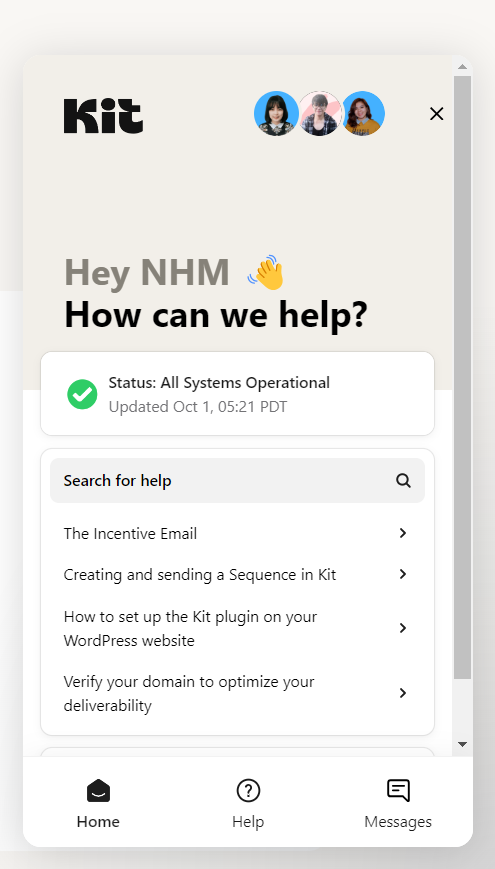
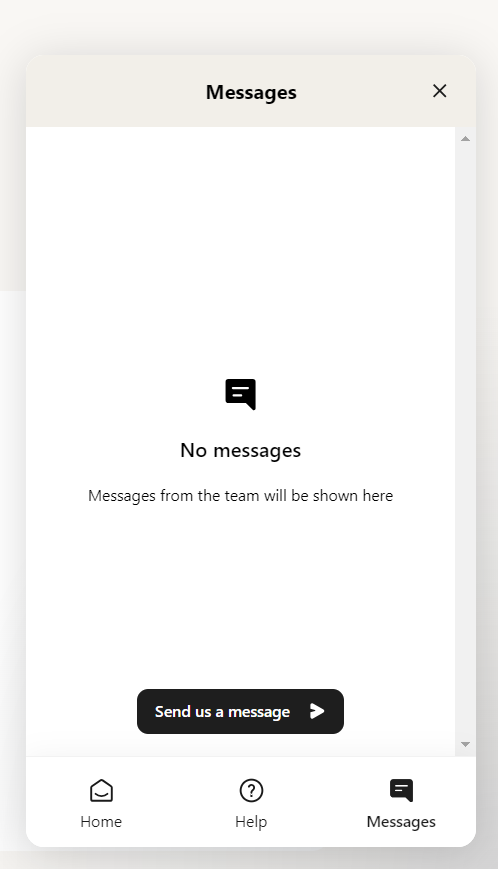
Pricing
Kit offers flexible pricing plans that cater to creators at different stages of their business, from beginners to more established professionals. The pricing is based on the number of subscribers you have, which means as your email list grows, the cost of your plan increases accordingly.
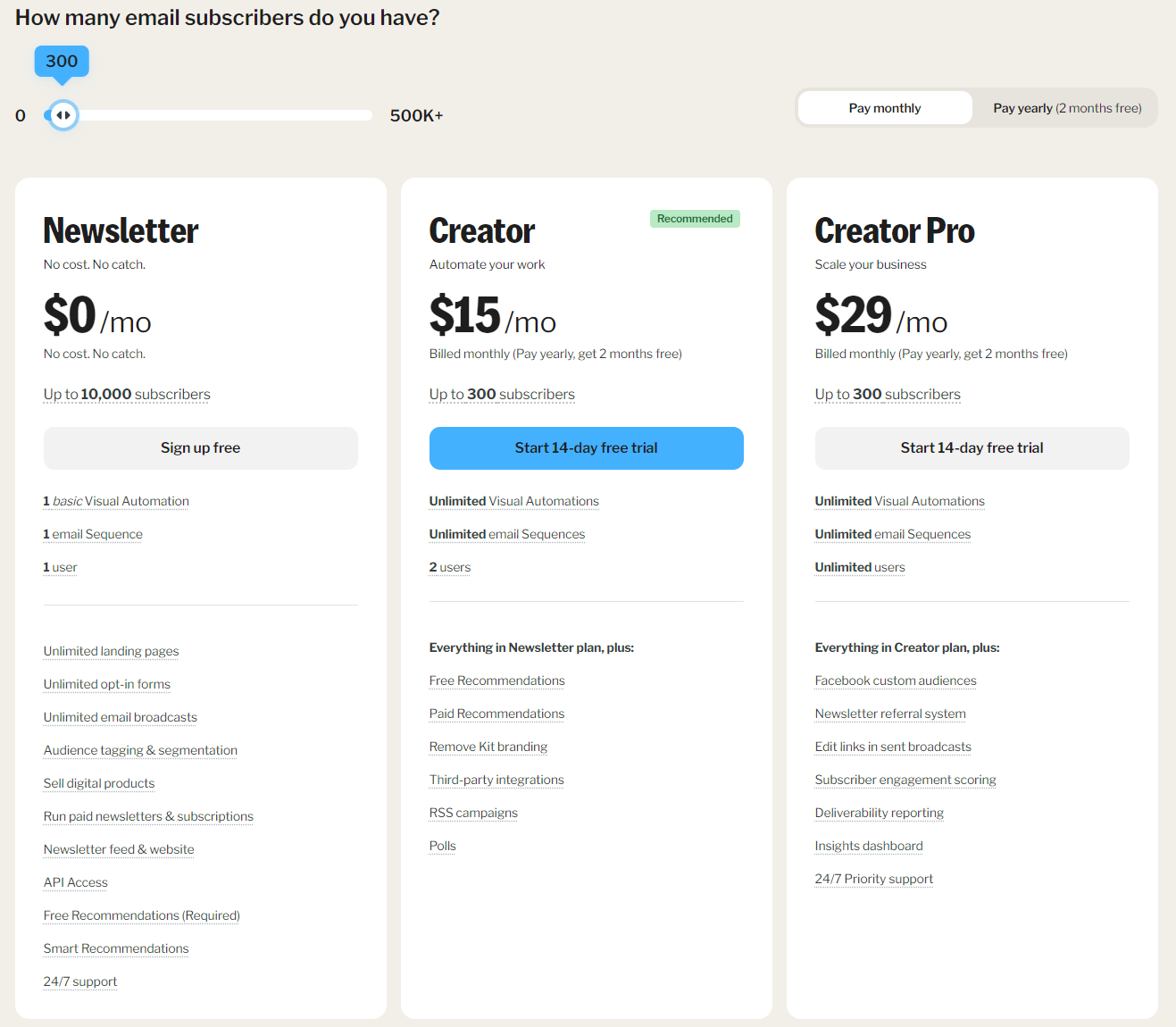
Free Plan(Newsletter): Kit’s free plan is perfect for creators who are just starting out. It allows up to 1,000 subscribers and includes essential features like unlimited emails, forms, and landing pages. However, the free plan is limited in terms of advanced features—things like automated email sequences and integrations are not included. This plan is great for those looking to test out the platform before committing to a paid plan.
Creator Plan ($15/month): The Creator Plan starts at $15 per month for up to 300 subscribers. It includes everything from the free plan, plus advanced features like automated email sequences, visual automations, and access to third-party integrations. You can also add one additional team member with this plan, making it a solid choice for creators who are ready to scale their business. As your subscriber list grows, the price will adjust, but it’s still affordable for small to mid-sized creators.
Creator Pro Plan ($29/month): The Creator Pro Plan starts at $29 per month for 300 subscribers and offers more advanced features like Facebook custom audiences, subscriber engagement scoring, and a newsletter referral system. This plan is ideal for creators who need more robust reporting and want to fully optimize their email campaigns. You also get priority support and the ability to edit links after sending campaigns, which is great for minimizing errors.
As your list grows beyond 1,000 or more subscribers, the pricing increases, but Kit remains competitive compared to other email marketing platforms. The flexibility to choose a plan that matches your current needs, and then upgrade as you grow, makes Kit accessible to creators at different stages.
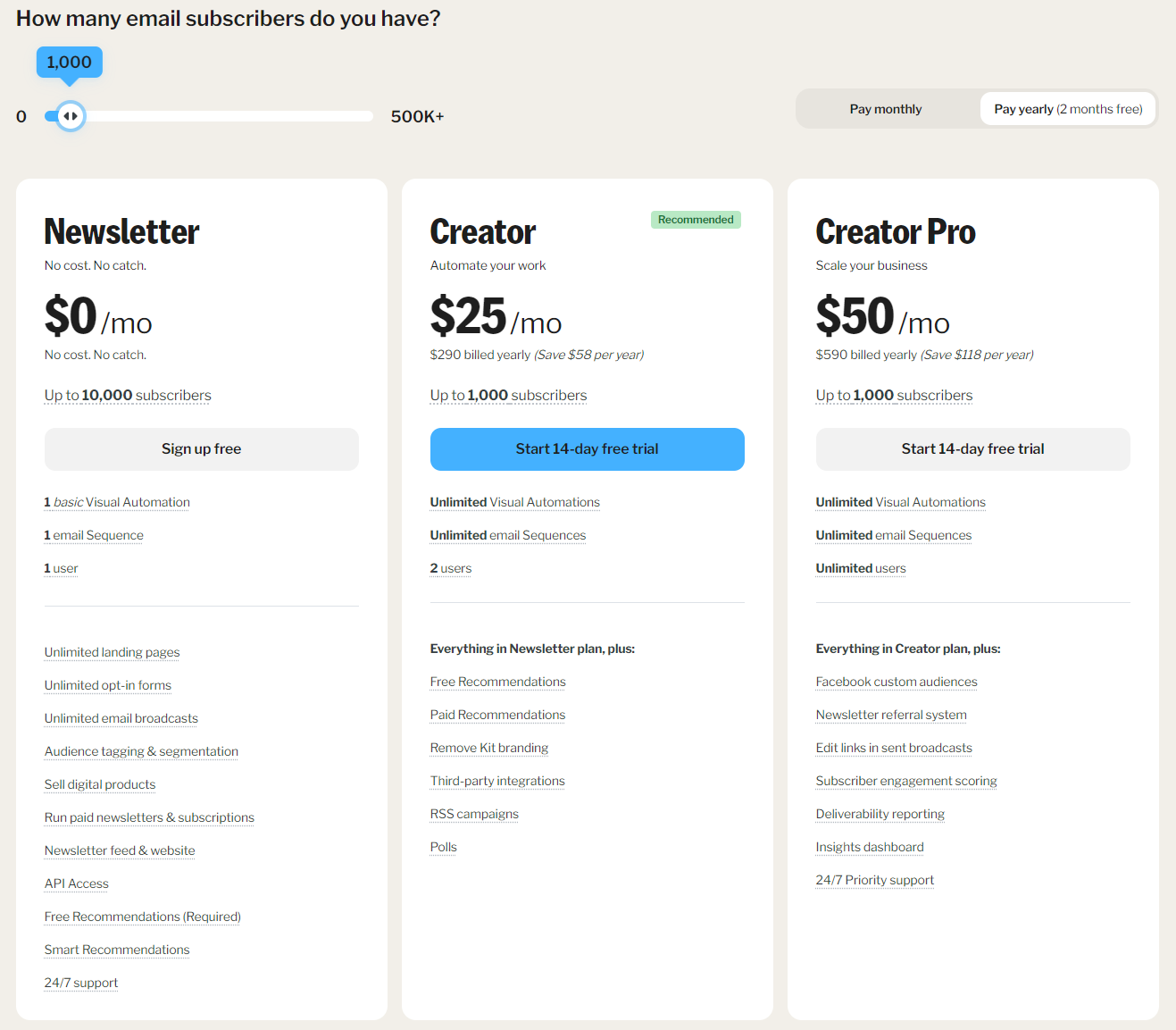
Other Features:
Apart from the above Kit offers a range of useful other features that enhance its value as an email-first platform for creators. These features are designed to help you manage your audience, capture leads, and streamline your marketing efforts.
Landing Page Builder: Kit’s landing page builder is a handy tool that allows you to create attractive, conversion-focused landing pages without needing a separate website. With over 50+ pre-built templates, you can customize the design to fit your brand and use these pages to capture email signups, promote products, or build waiting lists. The landing page builder is simple to use, even for beginners, but the customization options are a bit limited compared to other more advanced builders.
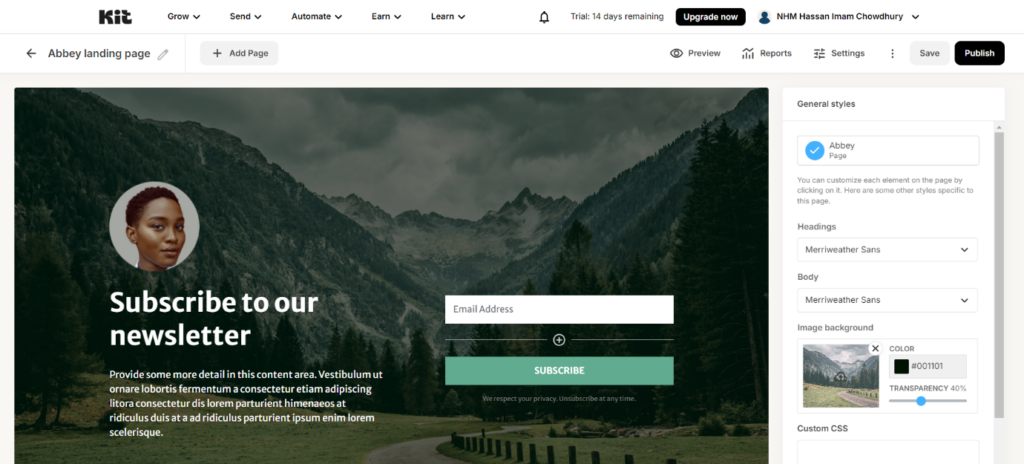
Form Builder: The form builder in Kit is another great feature for capturing leads. You can create different types of forms, including inline, modal, slide-in, and sticky bar forms, which can be embedded on your website or landing pages. These forms are easy to set up and customize to match your branding, and they help grow your email list by collecting subscriber information. Additionally, Kit allows you to set display rules for the forms, like showing them after a certain scroll percentage or based on exit intent.
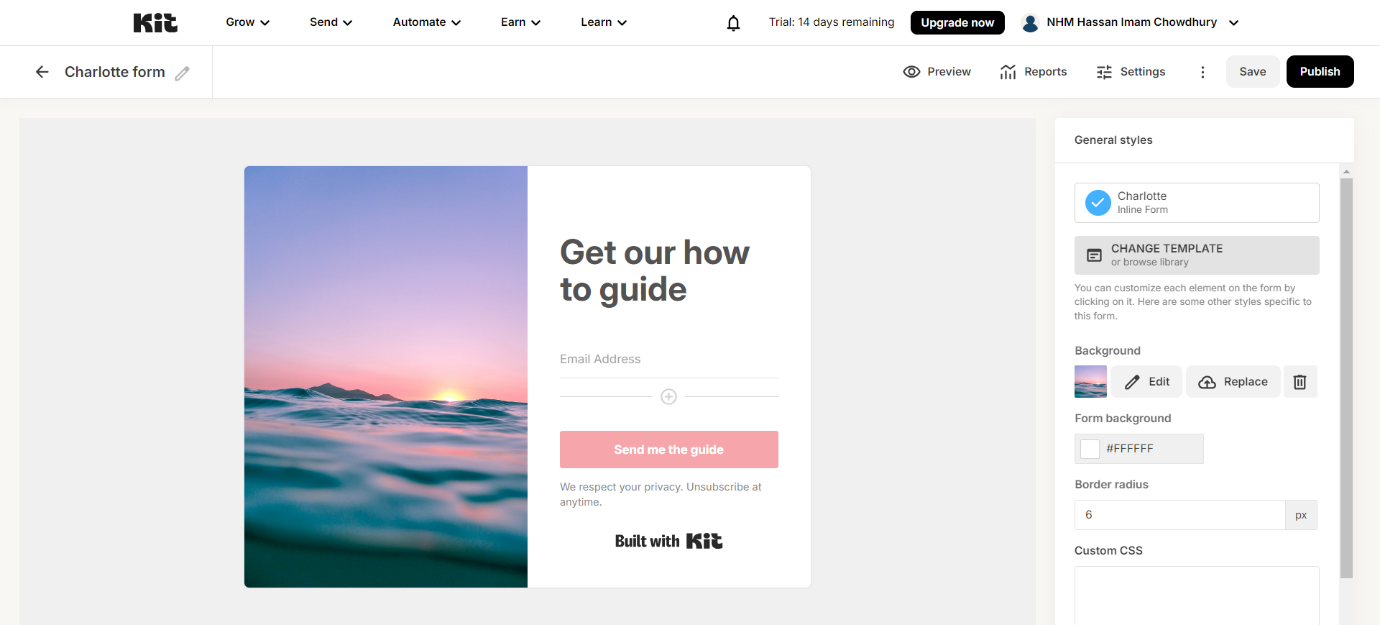
SMS and Advanced Journeys: Currently, Kit focuses mainly on email marketing, and SMS marketing is not a built-in feature at this point. However, the platform’s advanced email journeys through the visual automation builder allow you to create detailed, personalized journeys for your subscribers. You can design workflows based on subscriber actions, tags, and behaviors, making sure each person gets the right message at the right time.
Free Trial: Kit offers a 14-day free trial, allowing new users to explore the platform’s premium features before committing to a paid plan. This trial provides access to features like advanced automations, integrations, and audience management tools, giving you a good feel for how Kit can enhance your email marketing efforts. It’s a great opportunity to test out the platform’s capabilities and see if it fits your needs before upgrading to one of the paid plans.
Newsletter Referral System: For creators looking to grow their list quickly, Kit offers a newsletter referral system (available on the Creator Pro plan). This feature allows you to partner with other creators and promote each other’s newsletters, helping to grow your audience organically through recommendations.
Custom Domains: Even on the free plan, Kit allows you to use custom domains for your landing pages, which is a nice touch for creators who want to maintain consistent branding across all their marketing efforts.
Conclusion
In conclusion, Kit is a very good option for creators, especially those focused on email marketing and automation. The platform is quite easy to use, with strong features like visual automations, segmentation, and tools for managing your audience. With the 14-day free trial, you can explore all the features before deciding if it’s the right fit for you. But yes, there are some cons too. Kit doesn’t offer SMS marketing, which many might need for a complete communication strategy. Also, the landing page, drag and drop template editor and form builder, while simple, can feel a bit limited when it comes to customization compared to other tools. Plus, as your email list grows, the pricing can get a bit high, especially compared to other platforms offering more advanced features at a similar cost. Even with these drawbacks, Kit is still a solid choice for creators who want easy-to-use tools for email marketing and audience engagement. If email is your main focus, Kit will give you the features you need to build strong connections with your audience and grow your business effectively.
