Get Response Review
Overview of GetResponse
GetResponse is a cloud-based marketing automation platform that empowers businesses to optimize their online marketing strategies. Founded in 1997 by Simon Grabowski, the platform has grown into a comprehensive solution, now serving more than 350,000 customers globally. GetResponse offers a wide array of tools for email marketing, marketing automation, and lead generation, making it a go-to platform for businesses of all sizes.
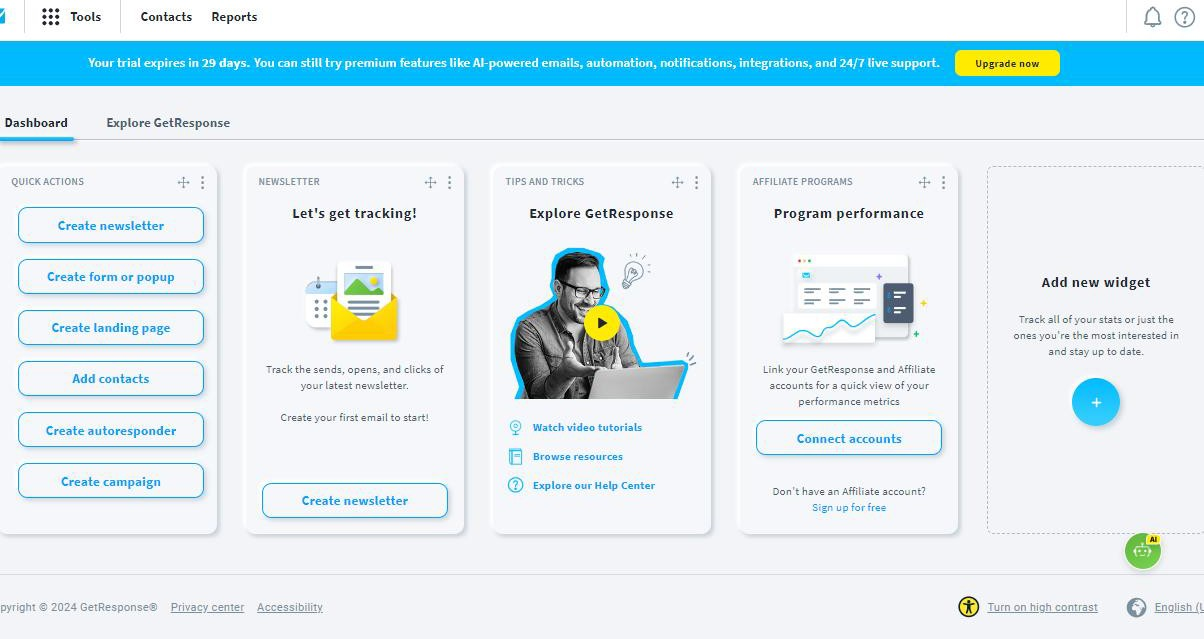
Contact Management
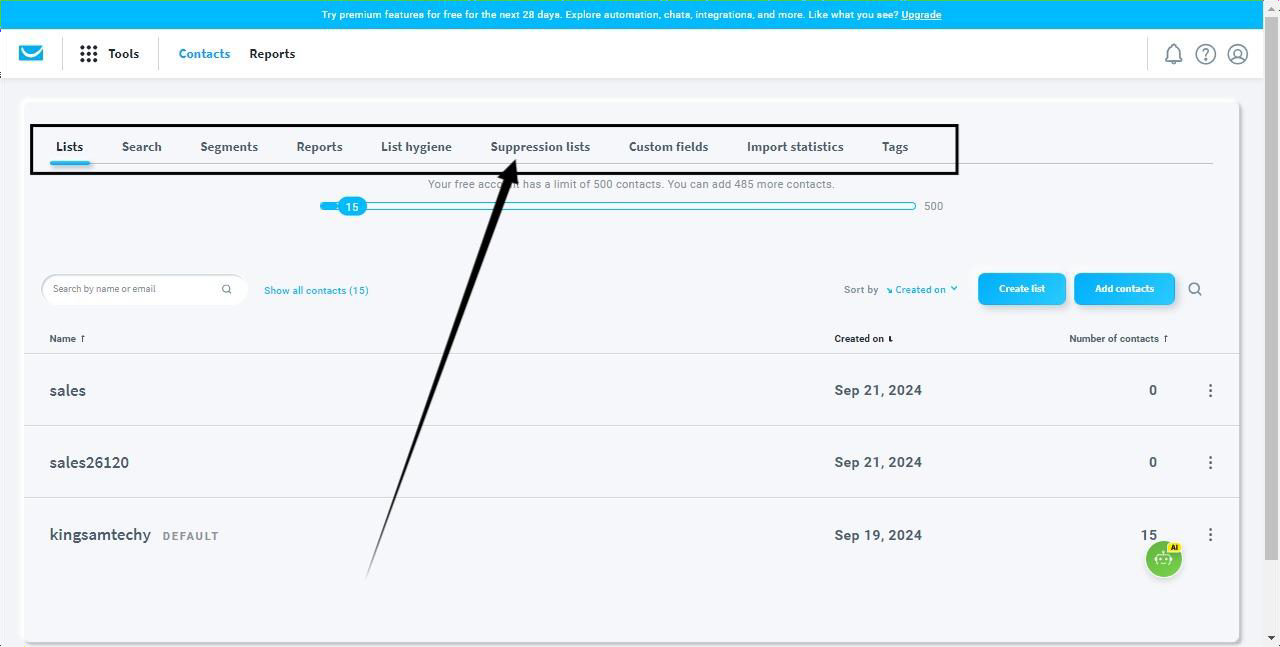
With GetResponse’s Contact Management feature, users have the ability to create custom lists to organize their audience, manage contacts using tagging, apply scoring for lead qualification, and capture specific details using custom fields. These functionalities provide a high level of flexibility for segmentation and personalized marketing efforts.
Overview of GetResponse Contact Management
GetResponse’s Contact Management system offers a comprehensive suite of tools that allow businesses to organize, segment, and engage their email subscribers efficiently. With a range of features designed to improve list hygiene, facilitate segmentation, and streamline contact updates, GetResponse stands out as a robust platform for managing email marketing campaigns.
Contact List Management
- Import and Export Options: GetResponse allows easy import of contacts from various sources, including CSV, XLS, and TXT files. It also integrates with third-party CRMs, enabling seamless data transfer across platforms.
- Segmentation: One of the platform’s key strengths is its powerful segmentation capability. Users can divide their audience based on location, behavior, purchase history, and engagement levels. This enables personalized campaigns tailored to each segment, giving marketers flexibility in targeting specific groups.
Custom Fields and Tags
- Custom Fields: Businesses can create custom fields (e.g., last interaction, purchase history, or user preferences) to store unique information and use it to personalize their communications.
- Tagging System: The dynamic tagging system enables users to label contacts with multiple tags for better organization and targeting. Tags can be added manually or through automation, based on user behavior.
List Hygiene
- Duplicate Removal and Bounces: GetResponse automatically removes duplicate contacts and flags bounced emails to ensure lists stay clean and effective.
- Suppression Lists: These allow you to exclude unsubscribed or inactive users from future campaigns, reducing spam risks and improving email deliverability.
Flexibility in Contact Management
- Multiple Lists and List Merging: Users can manage multiple lists and merge them based on criteria like engagement or behavior, allowing greater flexibility for targeting and maintaining list hygiene.
- Automation-Based Contact Updates: Automation workflows can be used to update contact details automatically (e.g., adding tags, moving contacts between lists, or sending tailored offers based on user actions).
Engagement Tracking
- Activity Tracking: GetResponse tracks email opens, clicks, and other key user interactions, providing insights that can be used to create tailored follow-up campaigns.
- Lead Scoring: Marketers can assign scores to contacts based on their engagement level, helping to prioritize leads that are most likely to convert.
GDPR and Compliance
GetResponse includes GDPR-compliant features such as double opt-in, consent tracking, and tools for handling data deletion requests, making it suitable for businesses in various regulatory environments.
Integrations with Other Platforms
GetResponse integrates with a wide range of CRM systems, ecommerce platforms, and other third-party applications, streamlining workflows and ensuring data consistency across platforms.
Comparison
- Mailchimp: Offers basic contact management features with limited tagging and no lead scoring, making it less advanced compared to GetResponse.
- Constant Contact: Lacks a tagging or scoring system, which limits its capabilities for detailed segmentation.
- ActiveCampaign: Provides comparable tagging and lead scoring features, offering more complexity in workflows, making it a close competitor to GetResponse.
Verdict
GetResponse’s contact management system is a powerful balance of user-friendly features and advanced capabilities, positioning it ahead of Mailchimp and Constant Contact in terms of segmentation, list hygiene, and lead scoring. While ActiveCampaign is a strong contender, GetResponse’s ease of use and versatility make it an excellent choice for businesses of all sizes.
Campaign Management and Creation
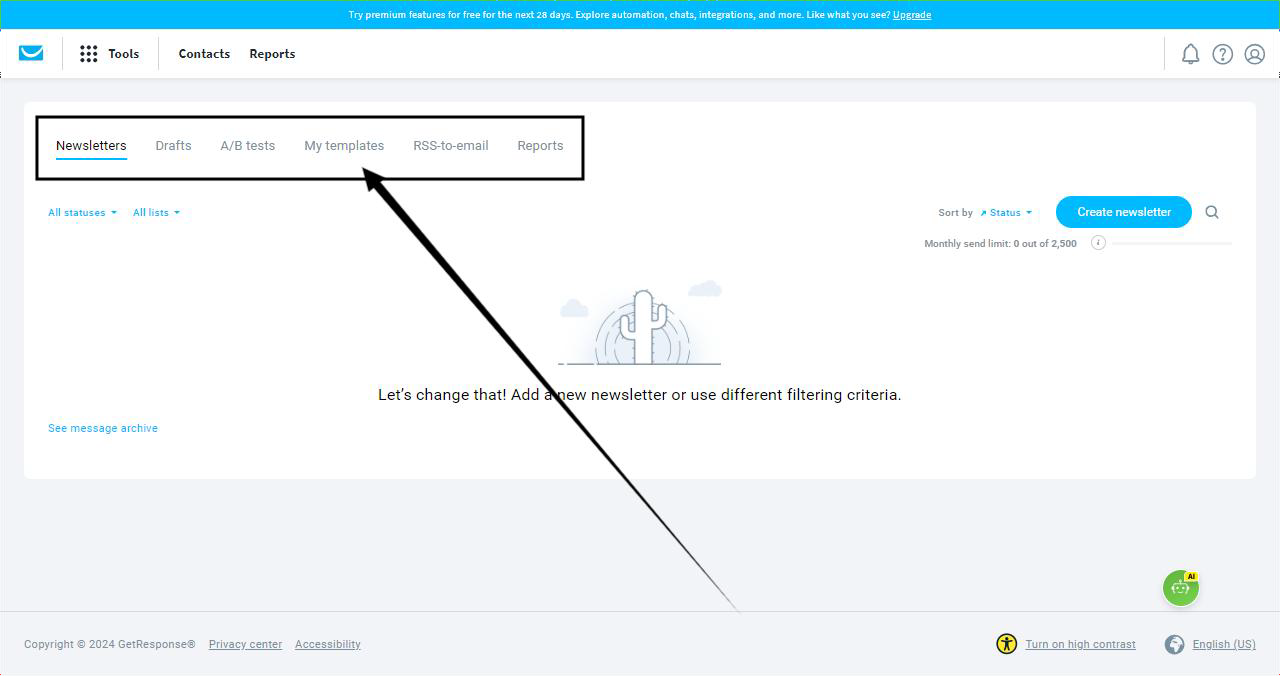
GetResponse’s Campaign Management and Creation tools are designed to help businesses easily create, manage, and optimize their marketing campaigns. Here’s an overview of its core features and the flexibility it offers for campaign creation:
Email Campaign Creation in GetResponse
GetResponse offers a powerful set of tools to help businesses create, design, and manage their email campaigns effectively. Here’s a closer look at the key features that make email creation on GetResponse intuitive and versatile:
Drag-and-Drop Email Builder
- Ease of Use: The drag-and-drop editor allows users to create professional and engaging emails without any need for coding skills. Whether you’re a beginner or an advanced marketer, this tool simplifies email design.
- Customization: You can build emails from scratch or customize pre-built blocks, images, and content layouts. This flexibility makes it suitable for a wide range of marketing goals, from announcements to detailed promotional emails.
Email Templates
- Customizable Options: GetResponse offers an extensive collection of templates that can be tailored to fit any industry or campaign type, including newsletters, sales promotions, product launches, and transactional messages.
- Industry-Specific Designs: The templates are built with different business needs in mind, ensuring that users from various sectors can find something relevant and impactful for their audience.
Responsive Design
- Mobile-Optimized Emails: All email designs are responsive by default, meaning they automatically adjust to look great on any device, whether desktop, tablet, or mobile.
- Preview Feature: GetResponse provides a preview function, allowing users to see how their emails will appear on different screen sizes and devices before hitting send, ensuring a seamless user experience across platforms.
With these tools, businesses can easily create visually appealing and responsive emails that engage their audience, driving higher open rates and conversions.
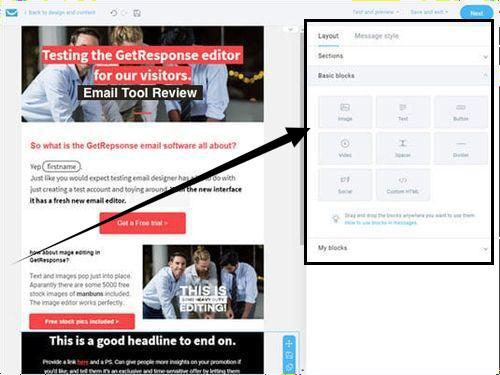
A/B Testing in GetResponse
A/B testing is a powerful feature that allows marketers to optimize their email campaigns by experimenting with different variables. Here’s how GetResponse’s A/B testing functionalities enhance campaign performance:
Subject Line Testing
- Optimization for Open Rates: Test multiple subject lines to identify which version resonates more with your audience and leads to higher open rates. This feature allows you to experiment with tone, length, and specific keywords to determine the most effective approach.
Email Content Testing
- Content Elements: You can A/B test various email elements like headlines, images, call-to-action buttons, and body content. This helps you understand which layout, messaging, or visuals engage your subscribers more and lead to higher click-through and conversion rates.
- Multiple Variants: GetResponse allows for testing multiple versions of emails, enabling a granular approach to optimizing every aspect of the message.
Split Testing for Send Times
- Send Time Experimentation: GetResponse gives you the ability to test different send times for your emails to determine the best time to reach your audience for maximum engagement. By testing send times, you can ensure your emails land in inboxes when recipients are most likely to open and interact with them.
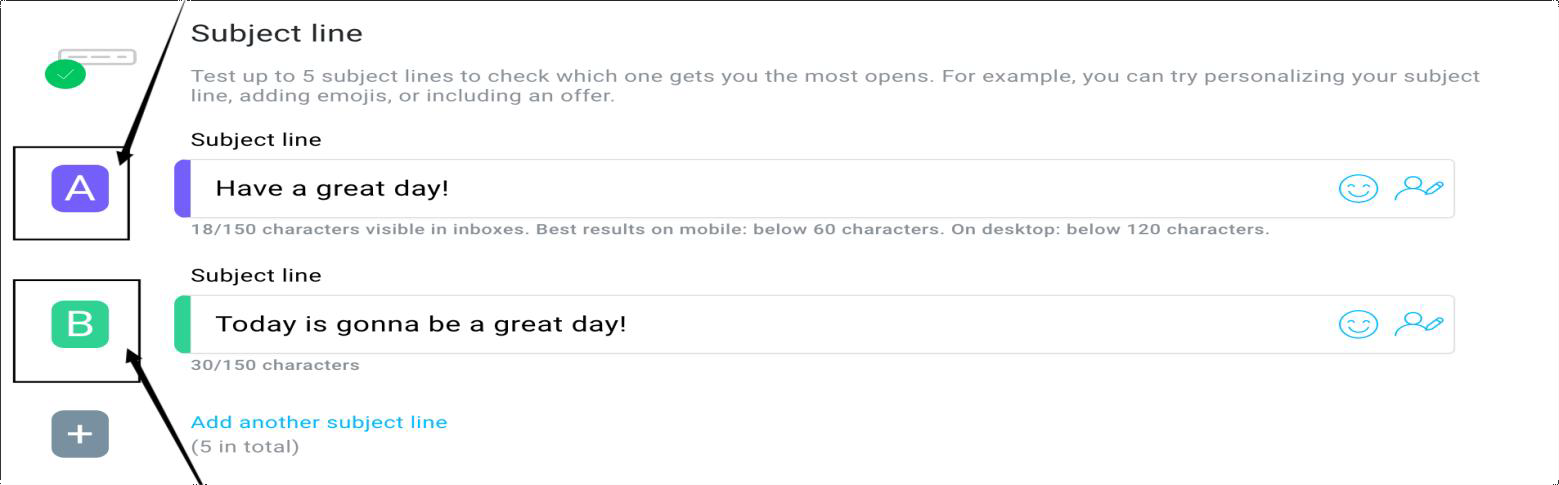
GetResponse Automation Tools
GetResponse offers a comprehensive suite of automation tools to streamline marketing efforts and engage customers based on their interactions. Here’s an overview of the key features:
Marketing Automation Workflows
- Automated Campaigns: Set up sophisticated workflows that trigger actions based on user behavior, such as sending abandoned cart emails, onboarding welcome series, or birthday greetings. These automated sequences help nurture leads and drive conversions without manual intervention.
- Personalized Customer Journeys: The workflows can be customized to include conditions, actions, and filters, enabling you to deliver personalized content based on a user’s interaction history, preferences, and engagement levels.
Visual Automation Builder
- Drag-and-Drop Interface: GetResponse’s visual automation builder allows you to create customer journeys by simply dragging and dropping elements to map out complex workflows. This flowchart-style interface is intuitive, helping you visualize the entire automation process step-by-step.
- Conditional Logic: Build workflows based on “if this, then that” conditions, which can include user actions like clicks, purchases, or even email inactivity. This ensures your audience receives the right message at the right time.
Behavioral Triggers
- User Action Triggers: Campaigns can be triggered based on specific user behaviors such as email opens, link clicks, website visits, and purchases. This capability makes it easy to send timely and highly relevant follow-up messages.
- Segmentation and Targeting: With behavioral triggers, you can refine your targeting to engage specific groups of users based on their behavior, ensuring more personalized and effective marketing campaigns.
These automation tools enable you to create dynamic, tailored marketing experiences, improving engagement, conversion rates, and customer loyalty.
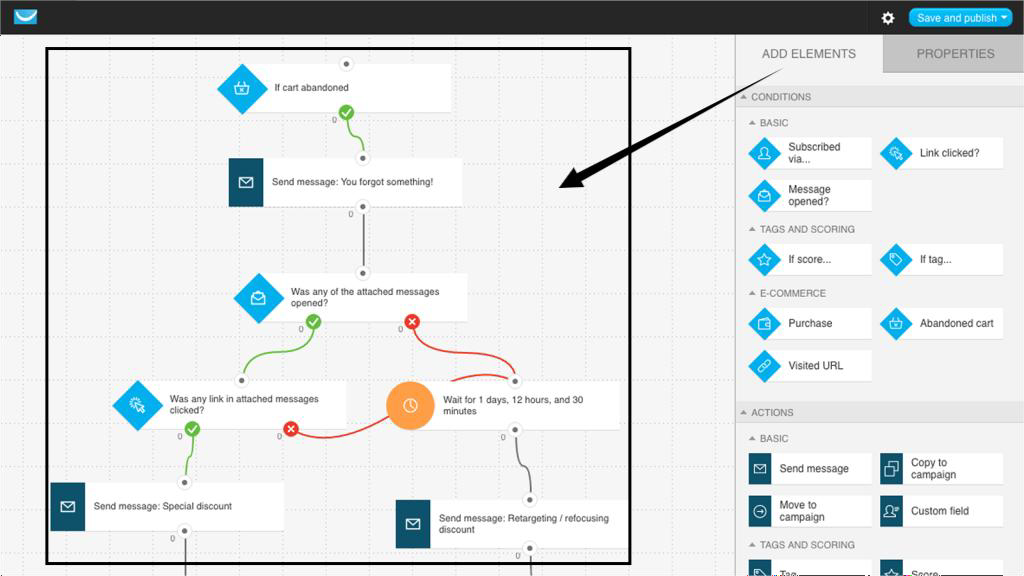
Campaign Scheduling and Delivery
Perfect Timing and Time Travel
- Perfect Timing: This feature analyzes subscriber behavior, ensuring emails are sent when each individual is most likely to engage. By leveraging data on past open and click patterns, Perfect Timing maximizes open rates and engagement.
- Time Travel: Ensures that emails are delivered at the same local time across different time zones. Whether your audience is spread across continents or time zones, this feature ensures consistent, timely communication with each recipient. It’s a powerful tool for businesses with global audiences.
Scheduled Campaigns
- Email Scheduling: You can easily schedule emails to go out at a specific time, allowing you to plan and organize campaigns in advance. Whether you’re preparing for a product launch or sending a holiday greeting, the ability to pre-set your delivery time ensures timely engagement.
- Batch Campaigns: If you’re dealing with a large list, sending emails in batches helps to avoid overloading servers and ensures smooth delivery.
Advanced Segmentation
Targeted Campaigns
- Audience Segmentation: GetResponse allows you to segment your audience based on numerous factors, including demographics, purchase behavior, email engagement, and geographical location. This ensures that you can tailor messages to specific subsets of your audience, leading to higher relevance and engagement.
- Behavioral Data: Track and segment based on user interactions such as clicks, email opens, and website activity. This level of segmentation helps to drive more personalized and effective marketing campaigns.
Dynamic Content
- Personalization: Dynamic content blocks can be used within emails to show personalized information, such as product recommendations, based on the recipient’s behavior or data. This enables you to customize parts of an email based on criteria like past purchases, location, or browsing history, which helps increase conversions.
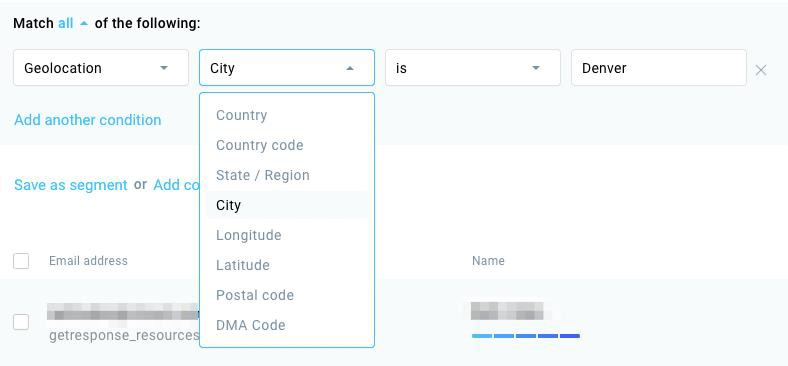
Multichannel Campaigns
Email and SMS Integration
- GetResponse allows you to combine email and SMS marketing, offering a seamless multichannel experience. You can create SMS campaigns that complement email campaigns, allowing you to engage your audience through different touchpoints. Whether sending promotional messages or reminders, the integration between email and SMS ensures cohesive communication across channels.
Web Push Notifications
- With web push notifications, you can re-engage visitors who have interacted with your website but haven’t converted. These notifications allow you to send timely updates and promotions directly to users’ browsers, even when they’re not actively browsing your site. This feature extends your ability to nurture leads and increase conversion rates outside the inbox.
Social Ads Creator
- The Social Ads Creator tool makes it easy to design and manage social media advertisements on platforms like Facebook and Instagram. From a single dashboard, you can create ad campaigns that run alongside your email and SMS marketing efforts. This feature is particularly useful for those aiming to implement a truly multichannel approach, as it centralizes your efforts across email, SMS, push notifications, and social ads.

Templates for Other Campaign Types
Autoresponder Series
- GetResponse enables you to build autoresponder series that automate follow-up communication. This feature allows you to create drip campaigns that nurture leads and customers based on specific triggers (like signing up for a newsletter) or time intervals (such as sending emails on anniversaries). This automation ensures that your audience receives timely, relevant information without manual intervention.
Landing Page Campaigns
- The landing page builder in GetResponse allows you to create dedicated landing pages for lead-generation campaigns. These pages can be tailored to match your email campaigns, driving traffic to a focused page designed for conversions. The ability to create and customize landing pages seamlessly integrates with your overall marketing strategy, enhancing your lead capture efforts.
Webinars
- GetResponse stands out with its webinar capabilities, allowing users to create, promote, and host webinars directly through the platform. This feature integrates seamlessly with email marketing efforts, enabling you to send invitations, reminders, and follow-up emails related to your webinars. By combining email marketing with webinars, you can provide a comprehensive experience that engages and educates your audience, making it easier to build relationships and convert leads.
These templates and tools for various campaign types enhance GetResponse’s versatility, making it an excellent choice for businesses looking to streamline their marketing efforts across multiple channels.
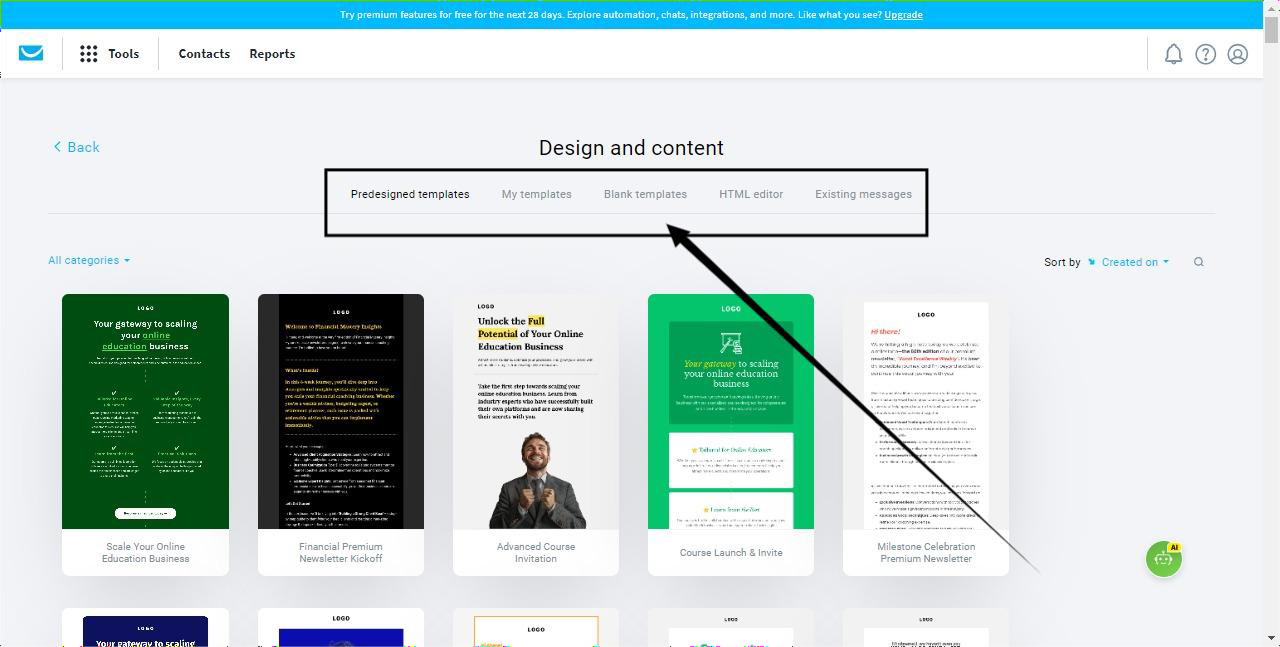
Reporting and Analytics
Real-Time Analytics
- GetResponse offers real-time analytics that provide detailed insights into campaign performance. Key metrics include:
- Open Rates: Track how many recipients opened your emails.
- Click-Through Rates (CTR): Measure the percentage of recipients who clicked on links within your emails.
- Bounce Rates: Monitor the number of emails that failed to reach recipients.
- Unsubscribe Metrics: Keep tabs on how many subscribers opted out of your mailing list.
These insights allow marketers to adjust strategies quickly and effectively, ensuring that campaigns are continuously optimized for better engagement.
Advanced Reporting
- Beyond basic metrics, GetResponse’s advanced reporting features enable you to:
- Track ROI: Analyze the return on investment for specific campaigns.
- Conversion Rates: Measure how many recipients took desired actions (e.g., making a purchase or signing up for a webinar).
- Segment Performance: Evaluate how different segments of your audience respond to various campaigns.
- Engagement Metrics: Utilize heatmaps to visualize click activity within emails, helping you identify what content resonates most with your audience.
These advanced insights support more informed decision-making and strategy refinement.
Integration with Google Analytics
- GetResponse facilitates integration with Google Analytics, allowing you to track website traffic and conversions stemming from your email campaigns. This integration provides a holistic view of campaign effectiveness, enabling you to assess how well your emails contribute to overall business objectives and user engagement beyond just the email platform.
These reporting and analytics capabilities make GetResponse a powerful tool for marketers looking to measure success and continuously improve their campaigns based on data-driven insights.
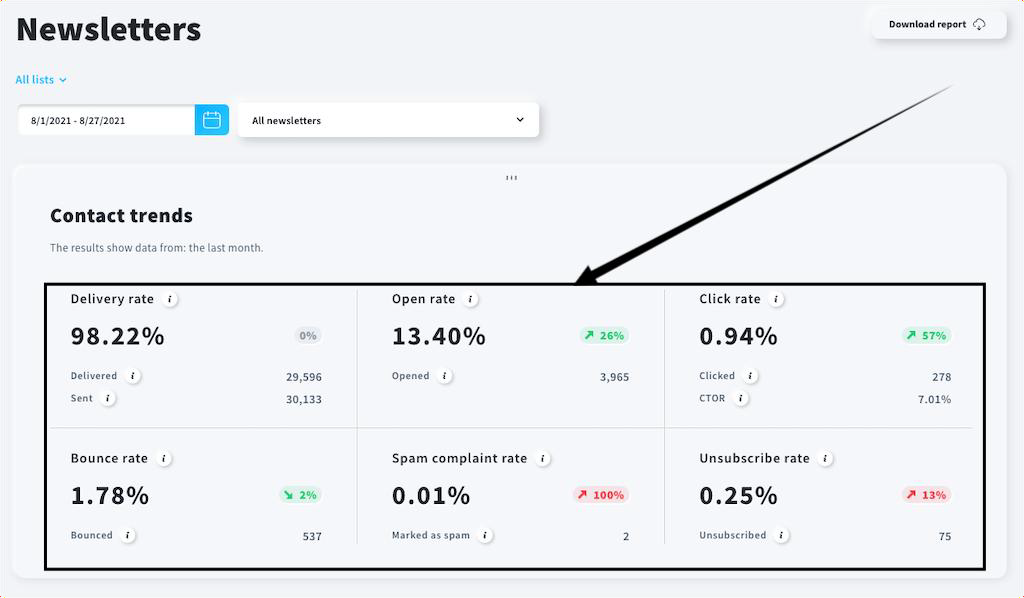
Personalization Options
- GetResponse excels in personalization, offering a variety of features to customize campaigns for each subscriber:
- Dynamic Content: Tailor email content that changes based on recipient data or behavior, ensuring relevancy and increasing engagement.
- Personalized Subject Lines: Create subject lines that include the recipient’s name or specific interests, enhancing open rates by making emails feel more individualized.
- Product Recommendations: Automatically suggest products or services based on previous purchases or browsing behavior, providing a personalized shopping experience.
These personalization options allow marketers to create highly targeted campaigns, improving customer satisfaction and engagement.
Multichannel Support
- The platform’s ability to manage campaigns across multiple channels from a single dashboard offers great adaptability:
- Email Marketing: Send tailored email campaigns with rich content.
- SMS Marketing: Reach customers via SMS for time-sensitive promotions or alerts.
- Social Media Marketing: Manage social media advertising campaigns (like Facebook and Instagram ads) alongside email efforts, ensuring a cohesive marketing strategy.
This multichannel support enables businesses to engage their audience through various touchpoints, maximizing outreach and impact.
Templates and Customization
- GetResponse provides templates that cater to different campaign types, along with extensive customization options:
- Pre-Made Templates: A wide selection of industry-specific templates makes it easy to start campaigns quickly while maintaining a professional look.
- Custom Campaigns: Users can build fully custom campaigns using the intuitive drag-and-drop editor, allowing for unique designs that align with branding and marketing goals.
This flexibility in design and execution means businesses can adapt their campaigns to meet specific needs, trends, and audience preferences.
In summary, GetResponse’s robust personalization options, multichannel support, and extensive templates and customization features empower marketers to create effective and tailored campaigns that resonate with their audiences.
Resources, Automations, and Segmentation
GetResponse offers a comprehensive suite of resources designed to enhance the efficiency and effectiveness of marketing campaigns. Key features include:
Image Storage
- Users can easily store and manage images directly within the GetResponse platform. This feature simplifies the process of using visuals in email campaigns, landing pages, and other marketing materials, ensuring that users have quick access to their media assets without needing to rely on external storage solutions.
File Management
- GetResponse allows users to upload and organize various files such as PDFs, reports, and downloadable content. This centralized file management system enables businesses to share valuable resources with their audience effortlessly, enhancing engagement and providing valuable information in a streamlined manner.
Form Builder
- The customizable form builder enables users to create forms for lead capture or feedback collection. These forms can be integrated into websites or landing pages, allowing for easy data collection directly from visitors and potential customers. This feature is crucial for generating leads and understanding customer preferences.
Survey Builder
- Users can design and distribute surveys to gather insights and feedback from their audience. This tool helps businesses better understand customer needs and preferences, facilitating data-driven decision-making for future campaigns.
Comparison
- Mailchimp: Offers basic file management capabilities but lacks extensive organization tools, making it less efficient for users needing comprehensive resource management.
- Constant Contact: Does not include an integrated form or survey builder, limiting the ability to capture detailed audience information or feedback without relying on external tools.
- ActiveCampaign: Provides a robust suite of resource management features, including file storage, form creation, and survey capabilities, positioning it as a strong competitor in this space.
Automations and Drip Campaigns
GetResponse’s automation tools significantly enhance marketing efficiency and effectiveness, offering various features that enable businesses to engage their audience seamlessly:
Drip Campaigns
- Users can set up email sequences that are automatically sent over time based on specific triggers or user behaviors. This feature allows for sustained engagement with subscribers without the need for constant manual intervention.
Triggered Emails
- Automating emails based on certain actions—such as form submissions or product purchases—ensures timely and relevant communication with users, enhancing the overall customer experience and encouraging further engagement.
Conditional Logic
- GetResponse allows the creation of workflows that adjust based on specific conditions, such as subscriber actions or demographics. This conditional logic helps to tailor marketing efforts more precisely, ensuring that the right messages are sent to the right people at the right time.
Automated Email Sequences
- Users can design entire series of emails that are sent automatically based on user engagement. Each step of the sequence can be customized, allowing businesses to maintain relevance and personalization throughout their communication with customers.
In summary, GetResponse’s comprehensive resource management and automation capabilities empower marketers to create, manage, and optimize their campaigns effectively, leading to improved engagement and conversion rates.
GetResponse offers a powerful feature for automated email sequences, allowing marketers to design comprehensive series of emails that are triggered based on user engagement. Here’s an overview of how this feature works:
- Customization Options: Users can tailor each email in the sequence according to specific engagement triggers, such as opening a previous email, clicking on a link, or making a purchase. This level of customization ensures that the communication is relevant and resonates with the recipient’s interests.
- Sequential Automation: Once set up, these automated sequences run without requiring manual intervention. This automation saves time and ensures timely follow-ups, enhancing the customer journey by delivering the right message at the right moment.
- Flexibility in Design: Marketers can choose the timing and conditions for each email, allowing for a highly personalized approach. Whether it’s nurturing leads, onboarding new customers, or re-engaging inactive subscribers, automated email sequences can be crafted to meet various marketing objectives.
- Performance Tracking: GetResponse provides analytics to monitor the effectiveness of each email in the sequence, offering insights into open rates, click-through rates, and overall engagement. This data allows marketers to refine their strategies and improve future campaigns.
By leveraging automated email sequences, businesses can create a seamless and personalized experience for their audience, ultimately driving better engagement and conversion rates.
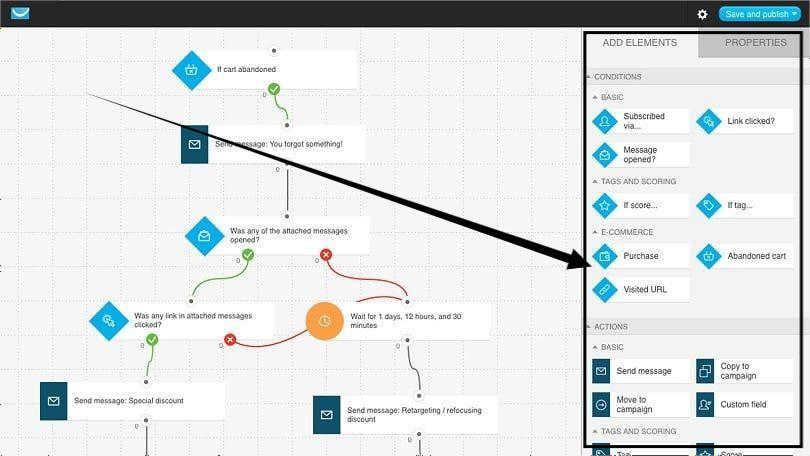
Segmentation
GetResponse offers robust segmentation capabilities that enable businesses to target specific audiences effectively. Here’s a breakdown of its segmentation features:
- Custom Segments: Users can create tailored segments based on various factors, such as:
- Demographics: Age, gender, location, etc.
- Purchase History: Segmenting based on past purchases or spending behavior.
- Engagement Levels: Identifying and targeting subscribers who frequently engage with emails versus those who do not.
- Dynamic Segments: These segments automatically update based on real-time behavior, ensuring that your campaigns are always targeting the most relevant audience. For example, contacts can be added to segments as soon as they open an email, click a link, or visit your website, allowing for timely and relevant communications.
- Filtering Options: GetResponse provides detailed filtering capabilities to refine audience targeting further. You can use conditions such as:
- Geographical Location: Targeting users in specific regions or countries.
- Activity Levels: Filtering based on recent engagement metrics (e.g., last purchase date or last email opened).
- Preferences: Allowing users to segment based on expressed interests or opted preferences.
Comparison
- Mailchimp: Offers basic segmentation features but lacks the depth of dynamic segmentation. Its filtering capabilities are limited, which can hinder effective audience targeting compared to GetResponse.
- Constant Contact: Provides minimal segmentation options, mainly focusing on basic list management. It does not offer dynamic or advanced filtering, making it less effective for targeted campaigns.
- ActiveCampaign: Similar to GetResponse, it offers advanced segmentation with dynamic segments and extensive filtering options. It is particularly strong in creating complex, customized audience profiles based on user behavior and engagement.
GetResponse stands out for its comprehensive segmentation capabilities, making it easy for businesses to target specific audiences effectively. It surpasses Mailchimp and Constant Contact by offering dynamic segments and detailed filtering options, allowing for highly personalized marketing efforts. While ActiveCampaign offers similar strengths, GetResponse remains a strong choice for businesses seeking flexible and effective segmentation tools.
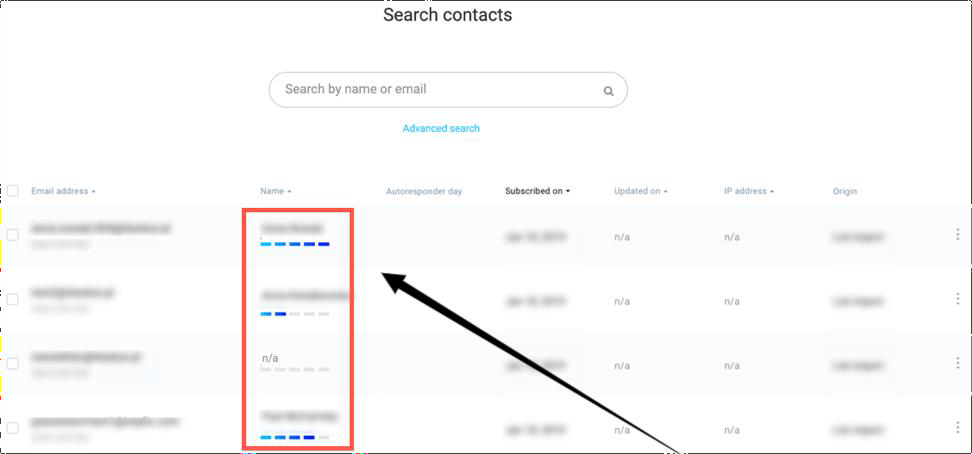
GetResponse provides robust segmentation, making it easy to create both static and dynamic segments that adjust to user behavior. This feature set outperforms both Mailchimp and Constant Contact in terms of flexibility and depth, while being on par with ActiveCampaign, which remains a top choice for those seeking highly advanced segmentation tools. Overall, GetResponse is an excellent option for businesses looking for powerful audience targeting capabilities.
Support
GetResponse provides solid customer support through 24/7 live chat and email, with phone support available on higher-tier plans. The platform also offers an extensive knowledge base, webinars, and onboarding materials, making it accessible to beginners while still serving the needs of advanced users. Dedicated account management is available for larger clients through the MAX plans.
Pricing
GetResponse is competitively priced with tiered plans that scale based on features and contact list size. It offers a generous free plan (up to 500 contacts), making it appealing for startups, while premium plans unlock advanced automation, ecommerce tools, and webinar functionality. Pricing is transparent, with volume discounts for larger lists and annual commitments.
Other Features
GetResponse stands out with its all-in-one marketing suite, including a powerful automation builder, landing pages, and built-in webinar tools—features that go beyond traditional email marketing. It also offers ecommerce integrations, SMS marketing, and AI-driven content recommendations, making it a strong contender for businesses looking to centralize their marketing efforts.
Conclusion
GetResponse is a versatile, feature-rich platform that balances affordability with advanced capabilities. It’s particularly appealing for small to mid-sized businesses that want an integrated marketing solution without juggling multiple tools. Whether you’re launching campaigns, building funnels, or hosting webinars, GetResponse offers the flexibility and power to scale with your business.
Let me know if you’d like a side-by-side comparison with Emma or another platform!
Statistics, Reporting, and User/Account Management
Statistics and Reporting
GetResponse provides a comprehensive suite of reporting tools that enable users to effectively track and analyze the performance of their marketing campaigns. Here are the key features:
- Email Metrics: Users can track essential data, including:
- Open Rates: Measure the percentage of recipients who opened the email, helping gauge the effectiveness of subject lines and sender reputation.
- Click-Through Rates (CTR): Track the percentage of recipients who clicked on links within the email, providing insight into content relevance and engagement.
- Bounce Rates: Monitor the percentage of emails that were not delivered, allowing users to maintain list hygiene and address issues with invalid addresses.
- Unsubscribe Rates: Keep tabs on how many recipients opt out, helping identify potential issues with content or targeting.
- Conversion Tracking: This feature allows users to monitor how well their emails convert leads into customers, tracking key actions such as:
- Sales: See how many purchases can be attributed to a specific email campaign.
- Sign-Ups: Measure the effectiveness of campaigns in generating new leads or subscribers.
- Analytics: GetResponse provides in-depth insights through:
- Visual Reports: Users can access intuitive graphs and charts that present data clearly and succinctly, making it easy to analyze trends over time.
- Heat Maps: Understand audience behavior with visual representations of where recipients click within an email, helping optimize layout and content placement.
- Engagement Tracking: Monitor recipient engagement over time, allowing for adjustments to future campaigns based on historical performance data.
GetResponse’s robust statistics and reporting features provide users with valuable insights into their campaign performance. By offering detailed email metrics, effective conversion tracking, and advanced analytics, GetResponse enables marketers to optimize their strategies effectively. This comprehensive approach to reporting sets it apart from competitors like Mailchimp and Constant Contact, which offer more basic reporting tools, and positions it as a strong contender alongside ActiveCampaign in the realm of marketing analytics.
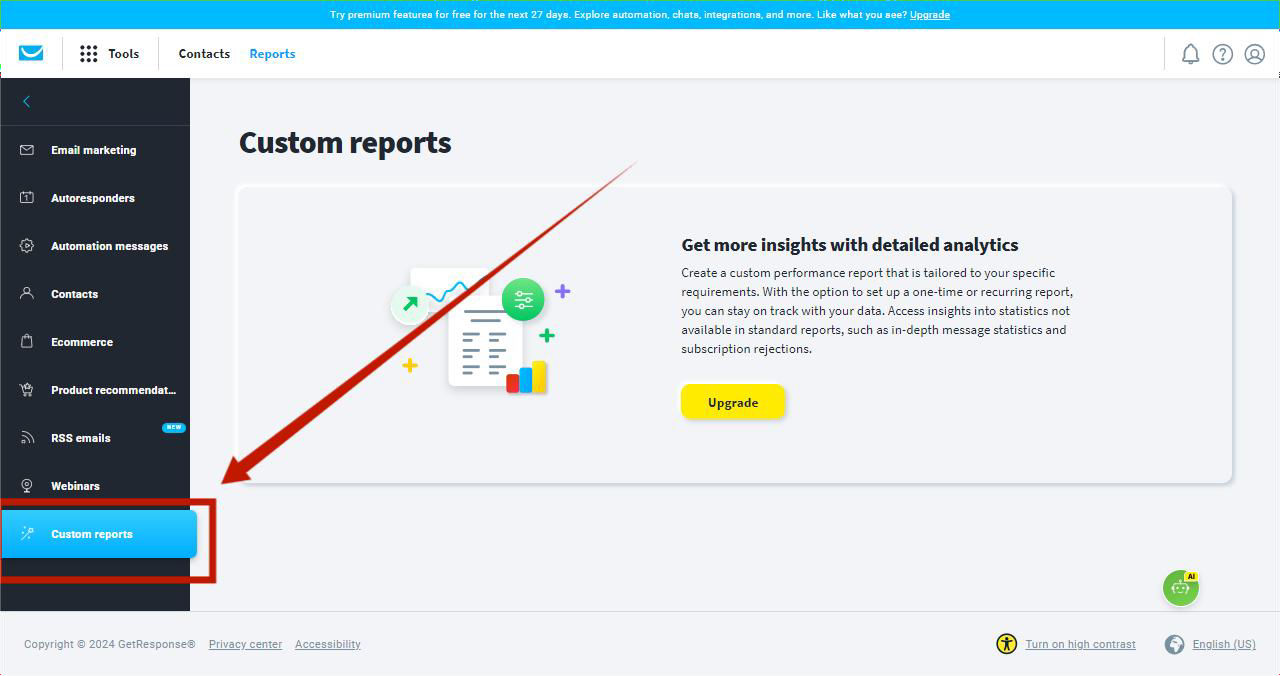
GetResponse offers robust user and account management features designed to facilitate efficient collaboration among team members while maintaining control over account access and permissions. Here are the key features:
- Multi-User Access: GetResponse allows multiple team members to access the same account, ensuring collaborative efforts in managing campaigns and resources. Each user can have their own unique login credentials, enhancing security and accountability.
- Permissions: The platform provides a flexible permissions system that allows administrators to assign specific roles and access levels to users. This feature enables:
- Role-Based Access Control: Admins can determine which users have access to specific features, such as campaign creation, reporting, and contact management. This helps protect sensitive data and ensures that only authorized personnel can make changes to critical aspects of the account.
Comparison:
GetResponse excels in user and account management by offering multi-user access and detailed permission settings. This flexibility makes it suitable for teams of all sizes, from small businesses to larger organizations needing collaboration across various departments. Compared to competitors:
- Mailchimp: Also offers multi-user access but has more limited role and permission customization, which can restrict control over team activities.
- Constant Contact: Provides basic multi-user access, but lacks advanced permission settings, making it less ideal for larger teams or businesses needing strict access controls.
- ActiveCampaign: Offers comprehensive user management features, similar to GetResponse, with advanced role assignments and permissions.
Overall, GetResponse stands out as a strong choice for businesses seeking efficient user management while maintaining the security and integrity of their marketing efforts.
Additional User/Account Management Features
In addition to multi-user access and permissions, GetResponse enhances its user and account management capabilities with the following features:
- Restrictions: Admins can enforce restrictions on specific users, ensuring that they are limited to designated functions, such as:
- Campaign Creation: Preventing certain users from creating or modifying campaigns can help maintain a consistent brand message and minimize errors.
- Reporting Access: Limiting access to reporting features allows sensitive data to be safeguarded while still enabling team members to focus on their specific roles.
- Activity Logging: GetResponse provides an activity logging feature that allows administrators to track user actions across the platform. Key benefits include:
- Change Tracking: Admins can see who made changes to campaigns, contacts, or account settings and when these changes occurred, fostering accountability among team members.
- Audit Trails: The ability to review activity logs serves as an audit trail, providing insights into team collaboration and enhancing overall transparency in account management.
My Verdict
These additional features reinforce GetResponse’s position as a strong user management platform. The combination of restrictions and activity logging not only enhances security but also encourages responsible usage among team members. When compared to competitors:
- Mailchimp: Offers basic user access but lacks comprehensive activity logging, which may hinder accountability in larger teams.
- Constant Contact: Provides minimal restrictions and logging features, making it less suitable for organizations with strict security and accountability requirements.
- ActiveCampaign: Includes advanced user restrictions and detailed activity logging, similar to GetResponse, catering well to organizations that prioritize security and accountability.
Overall, GetResponse’s user/account management features make it an excellent choice for businesses looking to maintain security while enabling collaborative marketing efforts.
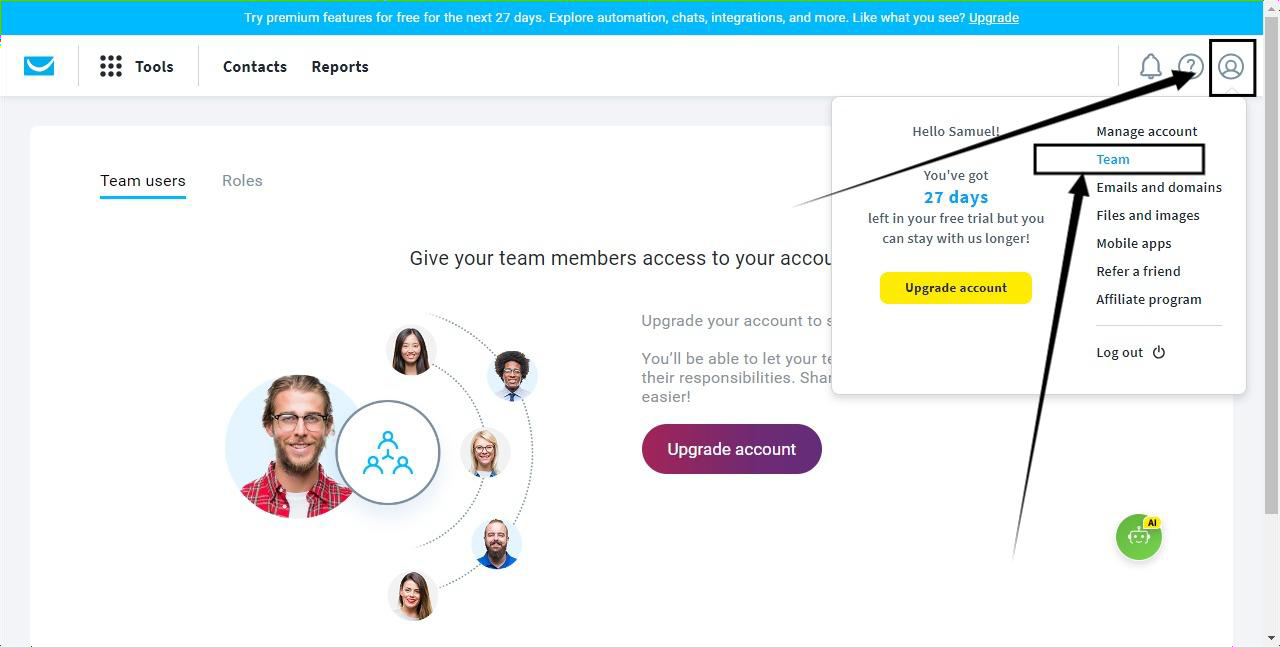
GetResponse stands out with its robust user and account management features, designed to facilitate effective collaboration and control within marketing teams. Here’s a recap of its strengths and how it compares to its competitors:
Key Features of GetResponse User/Account Management
- Multi-user Access: Supports multiple team members with individual logins, enabling collaborative efforts.
- Permissions: Admins can assign specific roles, controlling access to features based on user needs.
- Restrictions: Limits certain users to specific functions to maintain focus and security.
- Activity Logging: Tracks user actions, providing transparency and accountability for changes made within the platform.
Comparison with Competitors
- Mailchimp:
- Offers limited multi-user access.
- Fewer permission settings make it challenging to manage larger teams effectively.
- Constant Contact:
- Lacks multi-user access entirely.
- This absence can hinder team collaboration and management, particularly in organizations requiring joint efforts.
- ActiveCampaign:
- Provides advanced user management tools, including detailed role-based permissions and activity logs.
- Offers greater flexibility for larger teams, comparable to GetResponse.
My Verdict
GetResponse excels in user/account management with strong multi-user functionality, robust permissions, and effective activity tracking. It outperforms Mailchimp and Constant Contact in facilitating team collaboration while matching the capabilities of ActiveCampaign. As a result, GetResponse is an excellent choice for businesses that prioritize effective team collaboration and user control in their marketing efforts.
Other Features and Conclusion
GetResponse offers a variety of additional tools that enhance its versatility, making it a comprehensive solution for digital marketing and sales. Here’s an overview of some of these features:
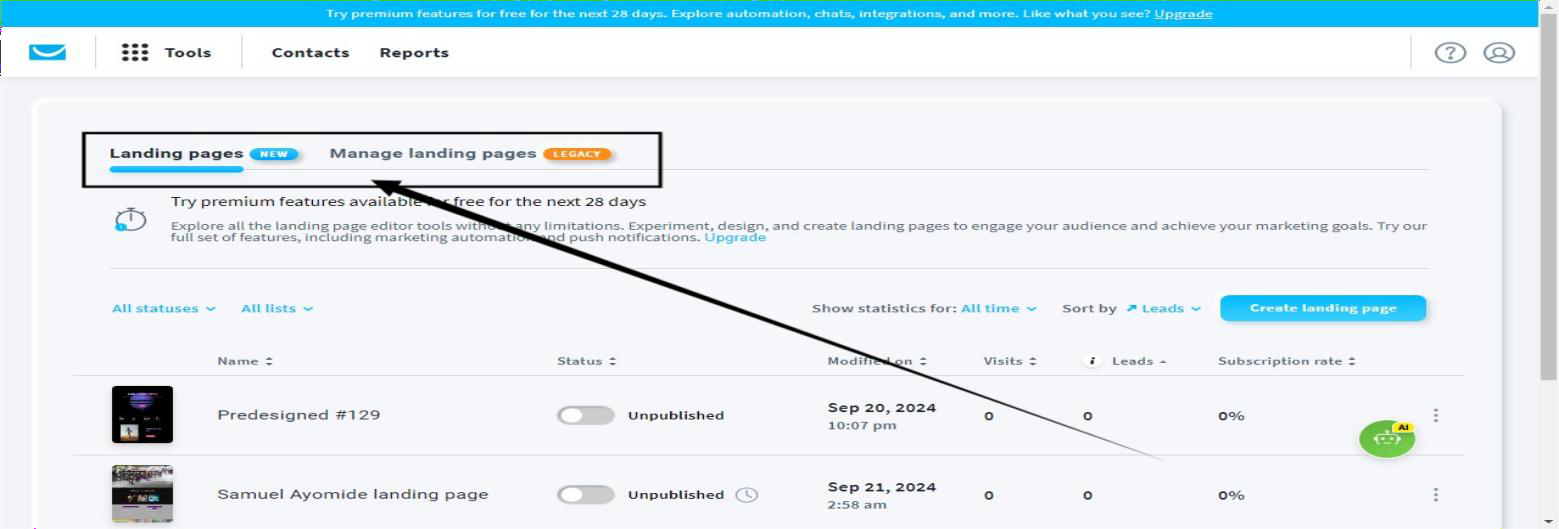
Landing Page Builder
- Customizable Templates: Users can create professional landing pages using pre-designed templates tailored for various purposes, such as lead generation, webinars, and product launches.
- Conversion Optimization: Built-in tools for A/B testing and analytics help optimize landing page performance for better conversion rates.
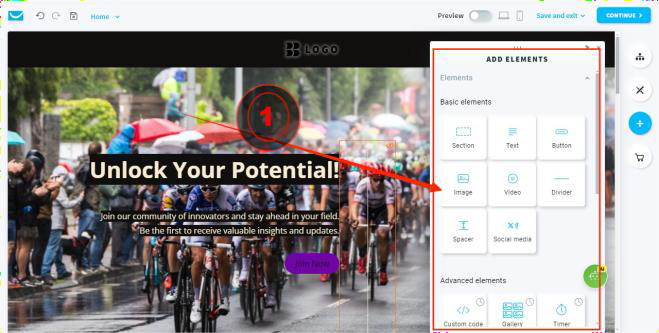
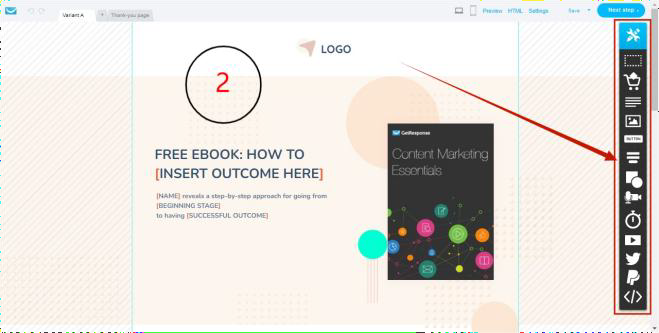
1. Landing Page (New Version)
GetResponse’s updated landing page builder offers a modern interface and enhanced features, making it easier for users to create high-converting landing pages. Here’s an overview of the key features of this new version:
Features
- Drag-and-Drop Editor:
- The intuitive drag-and-drop functionality allows users to easily design landing pages without any coding skills. Users can seamlessly add, remove, or rearrange elements like text, images, and buttons to create the desired layout.
- Responsive Design:
- The new version prioritizes mobile optimization, ensuring that landing pages are automatically adjusted to look great on any device. This feature enhances user experience and improves conversion rates across various screen sizes.
- Template Variety:
- A diverse selection of customizable templates is available, catering to different business objectives such as lead generation, sales, webinars, and more. This variety enables users to quickly find a template that aligns with their marketing goals.
- Customization Options:
- Users have access to advanced customization options, including the ability to modify colors, fonts, and layouts, providing a high level of flexibility in designing landing pages that match their brand identity.
- Integration with Marketing Tools:
- The landing page builder seamlessly integrates with other GetResponse features, such as email marketing and automation workflows, allowing users to create cohesive campaigns and track performance effectively.
- A/B Testing Capabilities:
- Users can perform A/B tests on different landing page versions to optimize for conversions, helping them identify the most effective designs and content.
- Analytics and Tracking:
- Built-in analytics tools enable users to monitor landing page performance metrics such as traffic, conversion rates, and engagement, facilitating data-driven decision-making for future campaigns.
Conclusion:
The new version of GetResponse’s landing page builder enhances usability and functionality, making it a powerful tool for marketers looking to create effective landing pages. With its drag-and-drop editor, responsive design, template variety, and integration with other marketing tools, it stands out as a user-friendly solution for driving conversions and achieving business objectives.
2. Manage Landing Page (Old Version)
The older version of GetResponse’s landing page builder continues to hold a special place for many users, particularly those focused on design flexibility and ease of use. Here’s a breakdown of its features and why it remains a preferred choice:
Features:
- Advanced Customization: Users enjoy greater control over design elements, allowing for a more personalized layout. This flexibility enables designers to position elements exactly where they want them without the constraints of predefined templates.
- Simpler Workflow: The straightforward interface and navigation make it quick for users to set up landing pages. This simplicity is especially appealing to those who appreciate a less cluttered design process.
- Direct HTML Editing: For those with coding knowledge, the ability to edit HTML directly opens up opportunities for deeper customization. This feature allows users to make precise adjustments that might not be achievable through the drag-and-drop editor.
- Stable Performance: Known for its reliability, the old version is trusted by many users, particularly for complex landing pages. Its performance stability is a key reason why some prefer it over newer iterations.
Why It’s Preferred:
- More Design Flexibility: Designers appreciate the old version’s capacity for nuanced adjustments and control over page elements, allowing for creative freedom that may not be as readily available in the newer version.
- Familiar Workflow: Long-time users find comfort in the familiar layout and processes, enabling quicker design iterations and efficient page creation.
- Reliable Performance: The old version is often seen as a dependable choice for those prioritizing efficiency and speed in their design tasks.
Additional Features:
- Form Builder: Users can create and embed customizable forms for lead generation or feedback collection, seamlessly integrating these forms with their overall marketing workflows.
- SMS Advanced Journeys: This feature enables users to build SMS automation sequences, facilitating multi-channel communication that enhances the integration of SMS with email marketing efforts.
Conclusion
While the newer version of GetResponse’s landing page builder offers modern features and integrations, the Manage Landing Page (Old Version) remains a valuable tool for designers and users who prioritize customization, ease of use, and reliability. Its flexibility in design and the familiar workflow make it a go-to option for effective and efficient landing page creation.

GetResponse is a comprehensive marketing automation platform that excels in email marketing, automation, and sales funnel tools. It offers a rich array of features designed to enhance user engagement and streamline marketing efforts. Here’s a detailed breakdown of its offerings, comparisons, and key considerations.
Key Features:
- Free Trial (30-day): Users can explore all features without commitment for 30 days, providing an opportunity to assess the platform’s suitability.
- Webinars: GetResponse enables users to host live or pre-recorded webinars, fostering engagement through educational content and product demonstrations.
- Sales Funnel Tool: The built-in sales funnel tool guides users in creating marketing funnels that span from lead generation to closing sales, enhancing the user experience.
Comparison with Competitors:
- Mailchimp: Offers a basic landing page builder but lacks features like SMS journeys, webinars, and a dedicated sales funnel tool, making it less comprehensive for businesses needing multi-channel marketing.
- Constant Contact: Falls short on many advanced features, including webinars, SMS journeys, and sales funnels, limiting its overall functionality.
- ActiveCampaign: While it provides advanced sales funnel tools and multi-channel automation, including SMS and landing page builders, it lacks a dedicated webinar platform.
Conclusion:
GetResponse stands out as an all-in-one solution for businesses looking to expand beyond traditional email marketing. Its combination of landing pages, SMS journeys, webinars, and sales funnel capabilities provides significant advantages over Mailchimp and Constant Contact. Additionally, its Manage Landing Page feature offers superior flexibility for managing, editing, and tracking published pages compared to its dedicated landing page creation tool. While ActiveCampaign competes closely, GetResponse’s built-in webinar feature remains a unique offering.
Strengths Compared to Other Email Service Providers (ESPs)
- Robust Automation Features: GetResponse excels in providing diverse automation options, including drip campaigns, conditional logic, and triggered emails, making it ideal for businesses aiming to streamline communication effortlessly.
- Advanced Segmentation: The platform’s ability to segment contacts based on custom fields, behaviors, and real-time actions allows for precise targeting of specific audiences with personalized messages.
- User-Friendly Interface: Despite its extensive feature set, GetResponse maintains an intuitive and easy-to-navigate interface, catering to both beginners and advanced marketers.
Why Choose GetResponse?
GetResponse is perfect for businesses seeking a comprehensive marketing tool with:
- Powerful yet Simple Automation Workflows
- Integrated Tools (Landing Pages, Webinars, SMS Journeys, Sales Funnels)
- Strong Segmentation Options for Personalized Campaigns
When to Consider Other Platforms
While GetResponse suits most businesses, there are scenarios where other platforms may be more beneficial:
- Advanced Automation and Customization: ActiveCampaign is recommended for those requiring intricate automation features and deeper customization options.
- Simplified, Budget-Friendly Email Marketing: Mailchimp may appeal to small businesses or beginners needing basic email marketing tools without complex automation.
- Event Management Focus: Constant Contact is better for businesses focused on event-based marketing, though it lacks the automation and flexibility of GetResponse.
Advantages & Disadvantages of GetResponse
Advantages
- User-Friendly Interface: Intuitive navigation, suitable for beginners.
- Comprehensive Features: Covers email marketing, automation, webinars, and more.
- Customizable Templates: Offers various email and landing page templates.
- Advanced Automation Tools: Features robust automation workflows and conditional statements.
- Integration: Seamless connections with popular platforms (e.g., WordPress, Shopify).
- Analytics: Detailed reporting and tracking capabilities.
- Support: 24/7 live chat, email, and phone support.
- Scalability: Suitable for businesses of all sizes.
Disadvantages
- Pricing: More expensive than some competitors, especially for larger lists.
- Limited Free Version: No free plan; only a 30-day trial available.
- Complexity: The extensive feature set may overwhelm users with simpler needs.
- Deliverability Issues: Some users report challenges with email deliverability.
- Limited Customization: Certain users find landing page customization options restricted.
- Webinar Limitations: Maximum of 500 attendees and limited features for webinars.
- Additional Costs: Some advanced features (e.g., CRM) may incur extra fees.
Alternatives to Consider
- Mailchimp
- Constant Contact
- ActiveCampaign
Conclusion
GetResponse is a robust email service provider that excels in advanced automation, segmentation, design, and analytics, making it an excellent choice for businesses seeking sophisticated email marketing solutions. However, its steep pricing and limited trial period may deter smaller businesses and startups, highlighting the importance of evaluating specific business needs before making a decision.
