Mailchimp Review

Introduction
Mailchimp has evolved into an all-in-one email marketing and marketing automation platform that businesses can grow with. From the Mailchimp dashboard, users have easy access to an email campaign builder, automation setup, audience creation, contact segmentation, and performance insights and analytics. It even allows users to build landing pages and websites. Since it offers all the key components of running effective email marketing campaigns—like landing pages that trigger emails and behavioral targeting—Mailchimp is a full-service platform for those looking to enhance their online presence, drive sales, and build loyalty among existing customers. Whether you’re just starting or looking to optimize your marketing efforts, Mailchimp provides the tools you need to succeed.
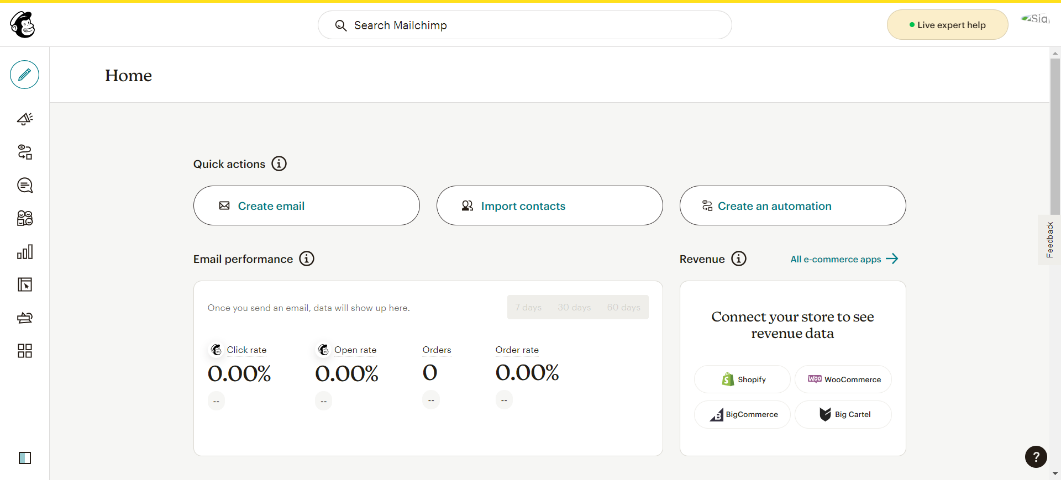
Contact Management
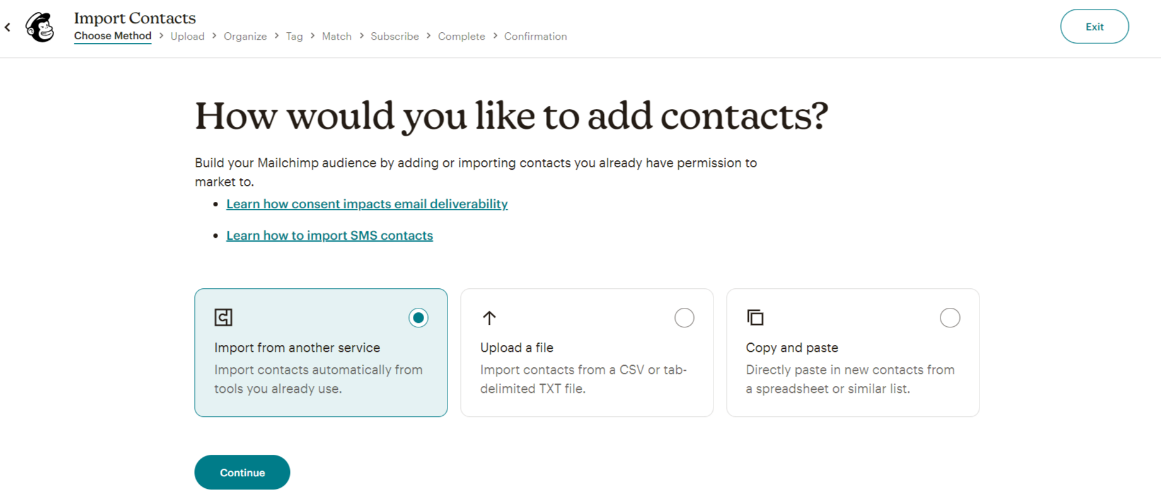
Mailchimp makes contact management really easy and user-friendly, which is super important for any business that wants to connect with its audience. From the Dashboard>Audience, you can create and manage your contact lists without any difficulties.
You can add contacts by importing from another service, uploading a file, or simply copying and pasting. You can also add individual contacts easily.
The tagging system is also very useful; you can tag your contacts based on their behaviors or characteristics, making it much easier to send targeted email. One special feature is the ability to set up custom fields in pop-ups, forms, and landing pages, allowing you to capture specific information that aligns with your marketing goals. This helps you keep track of what matters to your customers. A special feature for contact management is that Mailchimp has an Inbox feature for engaging with contacts directly from campaign replies, survey feedback, and contact forms. Overall, Mailchimp’s contact management tools help you keep your lists organized and actionable, ensuring you can engage your audience better and build strong relationships.
Campaign Management
When it comes to campaign management, Mailchimp stands out with its user-friendly editors. It offers two options: The Classic and the New Builder, which you can choose in your profile settings. In this review, we’ll focus on the New Builder, as it comes with enhanced functionality, like the ability to redo or undo your actions.
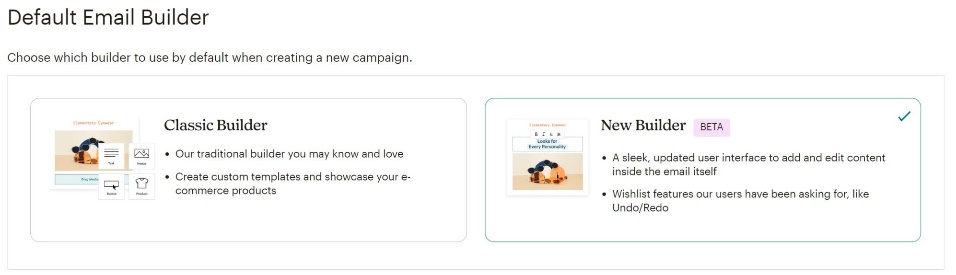
The New Builder features an improved drag-and-drop editor that makes it easy to create email campaigns. You’ll find a variety of content blocks, layouts, and styles to work with, including images, videos, surveys, products, and apps. Adding text is straightforward—just click on the block and use the ribbon at the top to edit. A standout feature is the integrated error-checking tool, which helps you spot potential issues right away. There’s also a beta copy optimization tool to improve your headings and sentence structure. Plus, the Generate tool on the left-side menu allows you to create text for headlines, paragraphs, and subject lines, giving you handy suggestions to save time.
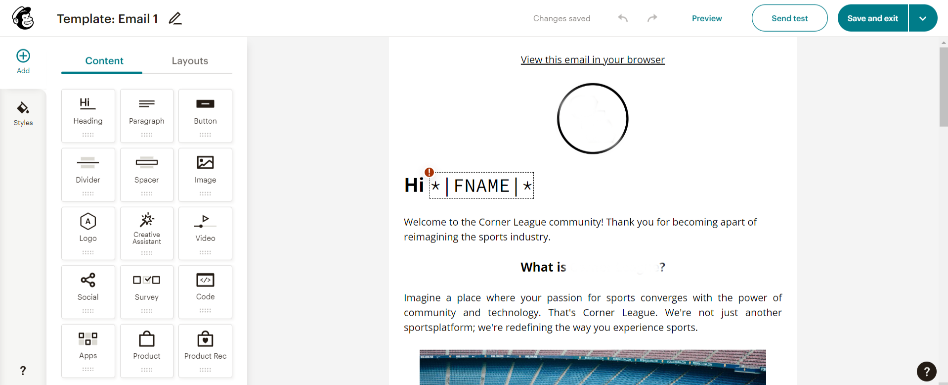
Mailchimp helps you to create text for headlines, paragraphs, subject lines, and more using the Generate tool found in the left-side menu. Just choose your content type, and Mailchimp’s email editor will offer helpful suggestions to save you time. Mailchimp also provides a solid collection of pre-built templates for emails, which are very easy to customize and use, and also very handy for the new users.
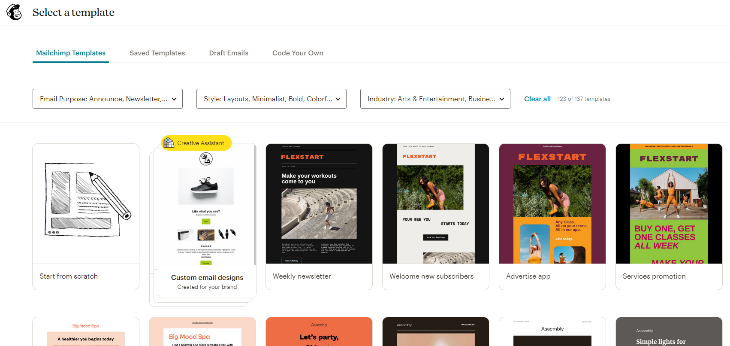
For those who prefer a more hands-on approach, you can dive into HTML creation as well, giving you full control over the email’s design. The flexibility of the editor allows you to easily add images, buttons, and text blocks exactly where you want them. Interestingly, you also have the option to paste in code with inline CSS or upload a ZIP file.
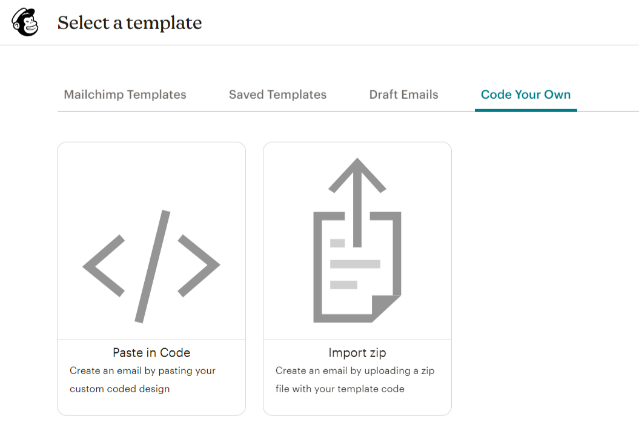
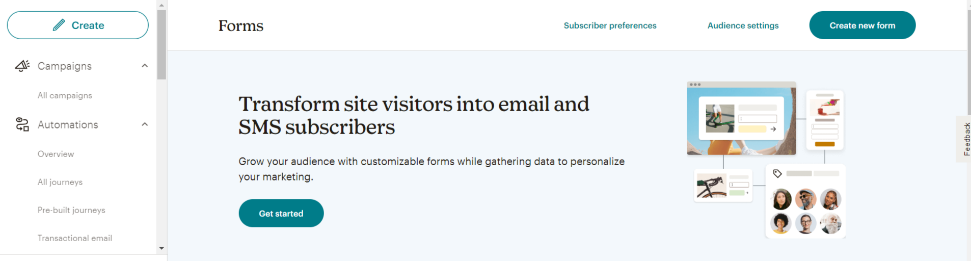
Additionally, the new Campaign Manager feature enables users to manage all their marketing campaigns in a single place.
Resources
Mailchimp offers a solid resource management system that makes it easy for users to store and handle different types of content, like images, PDFs, forms, and surveys. Inside the platform, you’ll find a handy Content Studio where you can upload and organize your images and files without any hassle. This way, all your assets are right at your fingertips when you’re creating campaigns, which saves you both time and effort.
You can also create and manage forms directly from Mailchimp, which makes collecting data from your audience simply. Whether you want to gather feedback through surveys or capture leads with sign-up forms, Mailchimp has customizable templates that fit your needs perfectly. This all-in-one approach to managing resources helps streamline your marketing efforts, keeping everything you need in one convenient place.
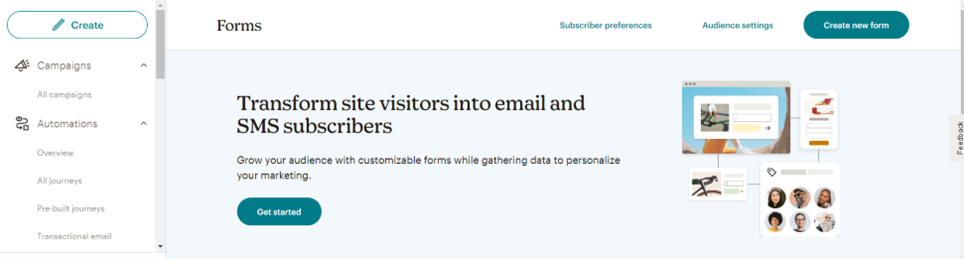
Automation/Customer Journey
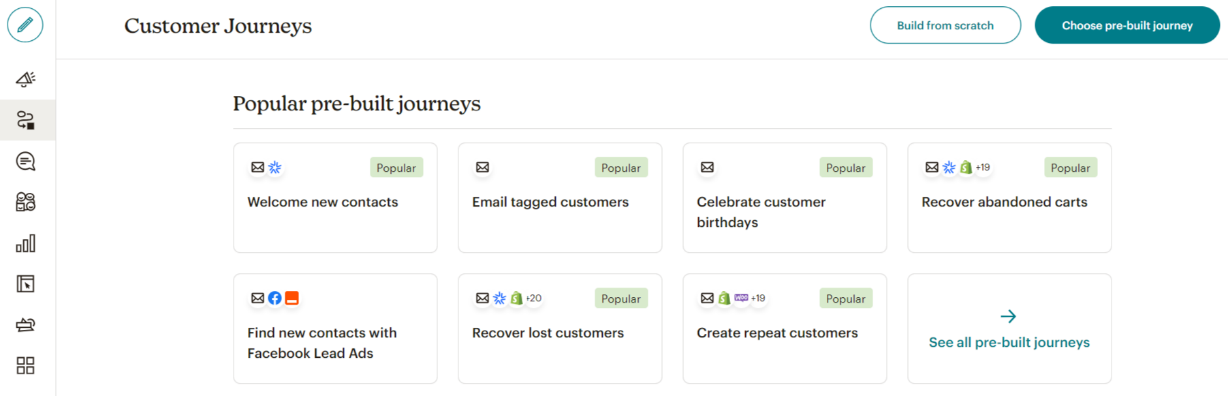
Mailchimp’s automation functionalities are designed to simplify and enhance your marketing efforts, allowing businesses to engage with their audience more effectively. In this section, we’ll explore Mailchimp’s new automation feature called Customer Journeys, which lets you create automated sequences and follow-ups tailored for your audience. You can start from scratch or choose one of the pre-built journeys to save time—like the Recover Abandoned Carts sequence, which is particularly useful.
The workflow editor is user-friendly, making it easy to customize existing journeys or add new steps by simply clicking the add button. Mailchimp offers a variety of rules and actions that enable you to create both simple and complex sequences for your audience. If you decide to start from scratch, you’ll first select the purpose of the new journey and then build it from the ground up. While it may take some time to familiarize yourself with the builder, you should not encounter any major issues, and the process of creating a customer journey map is quite smooth.
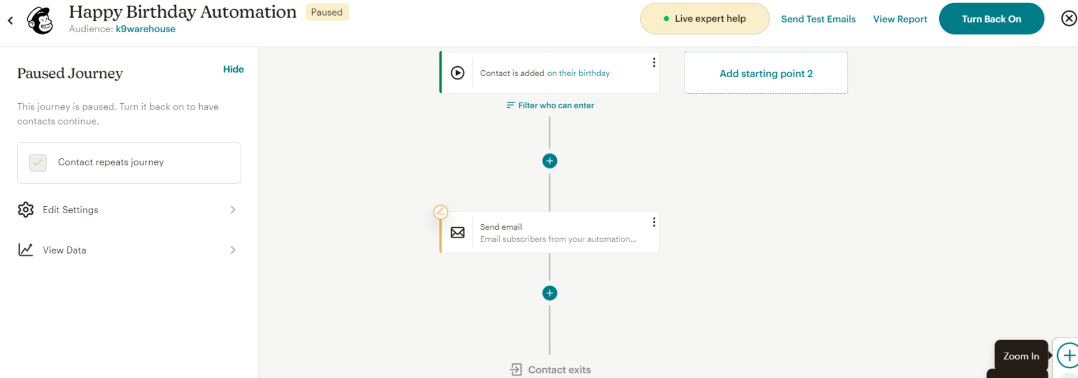
However, if you’re a beginner, it’s advisable to use the pre-built sequences as a guide, since automations can be a bit tricky to navigate without prior knowledge. This way, you can ensure your automated campaigns effectively nurture your audience and drive engagement without getting overwhelmed. Overall, Mailchimp’s automation features make connecting with your audience easier and more efficient, helping you build strong relationships and increase conversions over time.
Segmentation
Mailchimp offers dynamic segmentation features that help users create highly targeted and personalized audience segments, which is really important for making sure your marketing messages hit the right people at the right time. To create a segment, first, you need to finalize your subscribers. Once you have your new contact list sorted out, you can jump into the segment builder to see how to group your contacts. The whole process is straightforward, and Mailchimp’s builder gives you a wide range of conditions to choose from, so you can create various segments easily.
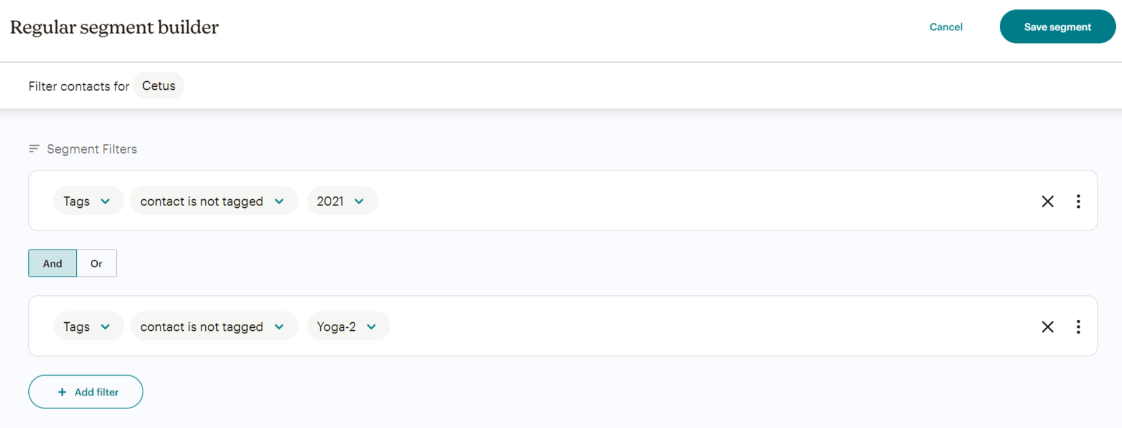
Tagging System: Mailchimp’s tagging system lets you tag contacts based on their behaviours or characteristics. For example, you can tag users who often buy certain products, making it much easier to target them with relevant offers or promotions.
Custom Fields: Users can set up custom fields in their audience databases to capture specific information that matches their marketing goals, like purchase history, interests, or preferences. This kind of customization allows for deeper segmentation based on what really matters to your business.
Dynamic Segmentation: The platform supports dynamic segments that update automatically based on your set criteria. So, as your audience changes, your segments will too, ensuring your campaigns reach the most relevant contacts all the time.
Pre-built Segments: Mailchimp offers pre-built segments based on common criteria like recent activity, engagement level, or demographics, which simplifies the segmentation process—especially for those who might not have much experience in audience targeting
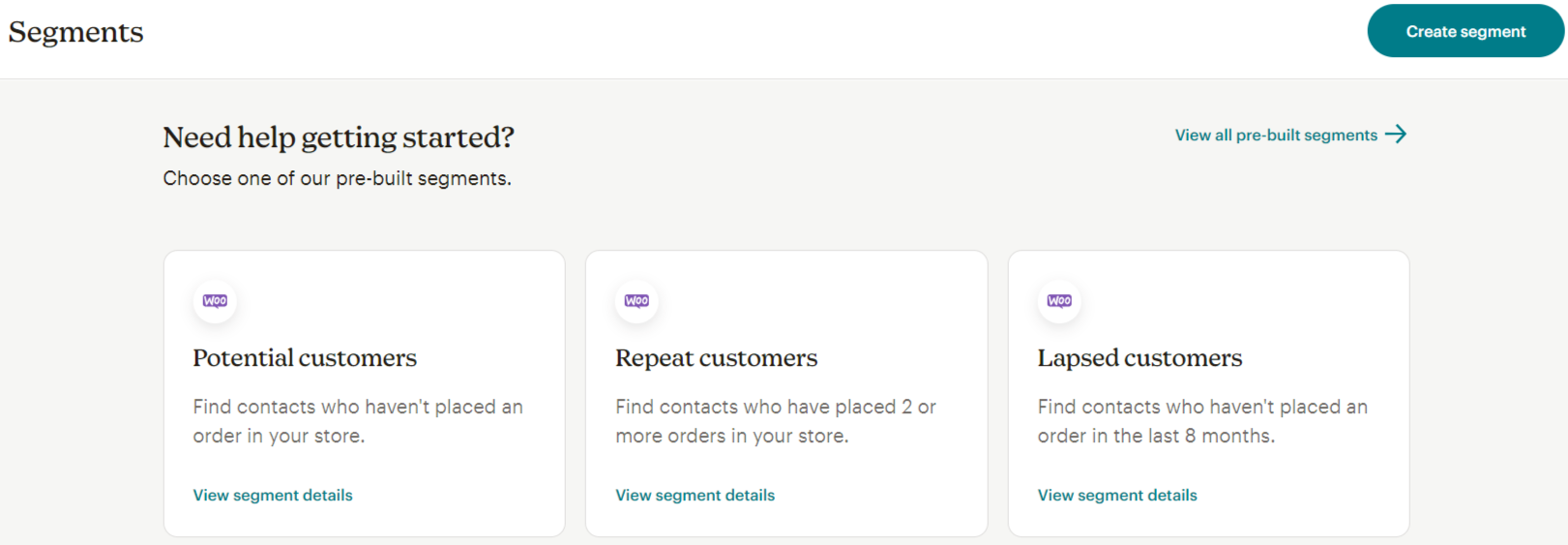
Behavioral Segmentation: You can also create segments based on how contacts engage with your emails, website, or app. For instance, target users who clicked on specific links or visited certain pages, so you can tailor your messaging accordingly.
Dynamic Segmentation: The platform supports dynamic segments that automatically update based on your set criteria. This means that as your audience evolves, your segments will too, ensuring your campaigns consistently reach the most relevant contacts.
While Mailchimp’s segmentation options are strong, it’s important to note that email list management can be somewhat limited since you can’t manage across multiple lists due to them being siloed. To achieve the best results and minimize frustrations, it is suggested to create a single list. Overall, Mailchimp’s segmentation features help businesses to enhance their marketing effectiveness, allowing for tailored campaigns that drive engagement and conversions.
Statistics and Reporting
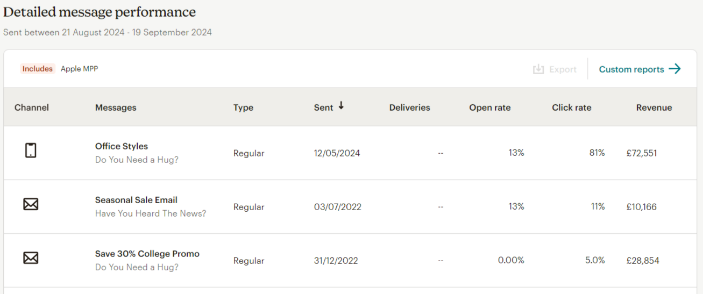
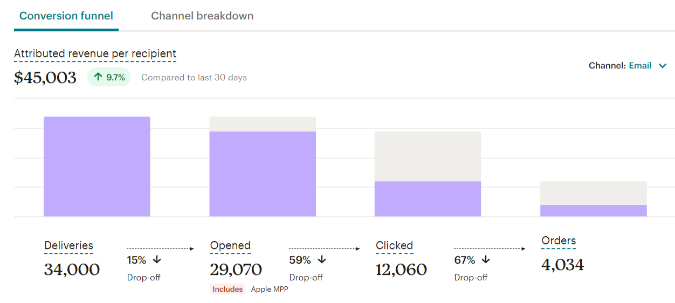
Mailchimp offers robust statistics and reporting tools that are crucial for analyzing the performance of email marketing campaigns. Its user-friendly reporting dashboard provides a comprehensive view of campaign metrics, including open rates, click-through rates, bounce rates, and unsubscribe rates, helping businesses understand audience engagement. Notably, the new Audience analytics (beta) feature allows for effective monitoring of contact status and net subscriber growth. Users can access detailed reports for each campaign, tracking recipient interactions to see what content resonates best. Additionally, Mailchimp provides insights into audience demographics and behavior, enabling targeted marketing strategies. For deeper analysis, integration with Google Analytics allows tracking of website traffic generated from email campaigns. Automated reports keep users updated on performance without needing to log in frequently, and A/B testing insights help optimize campaigns by analyzing variant performance. Finally, Mailchimp’s customizable reporting lets users focus on the metrics that matter most, making it a powerful tool for continuous improvement in email marketing strategies.
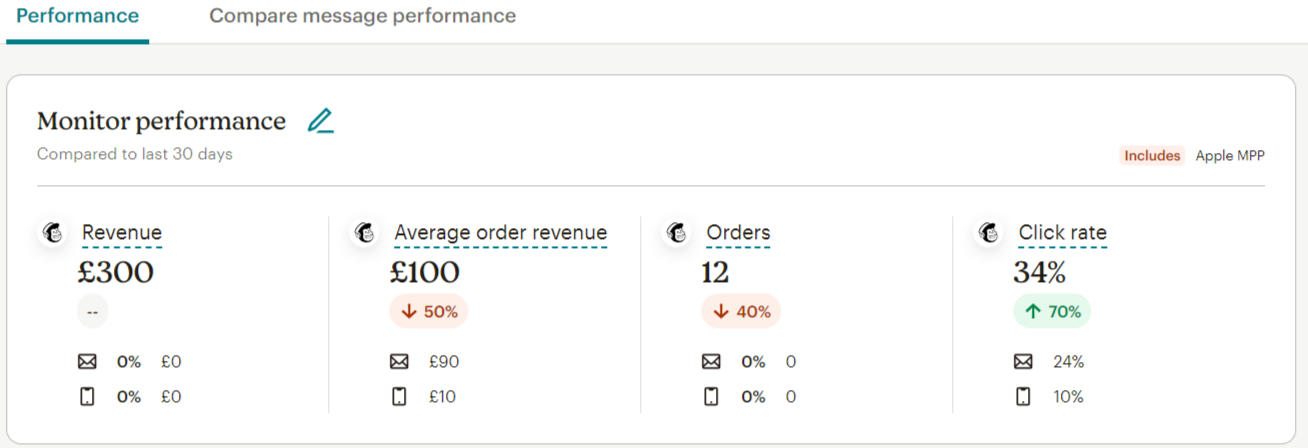
User/Account Management
Mailchimp offers flexible user and account management features that allow businesses to manage their teams effectively. You can easily add additional users to your Mailchimp account, making collaboration seamless, especially for teams working on marketing campaigns. The number of users that can be added is depends on the plan you choose; while the Free and Essentials plans typically allow only one user, the Standard and Premium plans accommodate multiple users. When adding users, you can assign specific roles and permissions, which helps maintain control over what each team member can access and do within the platform. For example, you can assign users as Admins, Managers, or Author roles, each with different levels of access. Admins have full control, including the ability to manage billing and settings, while Managers can create and edit campaigns without changing account settings. Authors, on the other hand, can create content but have limited access to account settings.
This role-based access ensures that sensitive information and critical settings are protected while still enabling collaboration among team members. It’s particularly beneficial for larger organizations where different departments may need access to specific functionalities without compromising security.
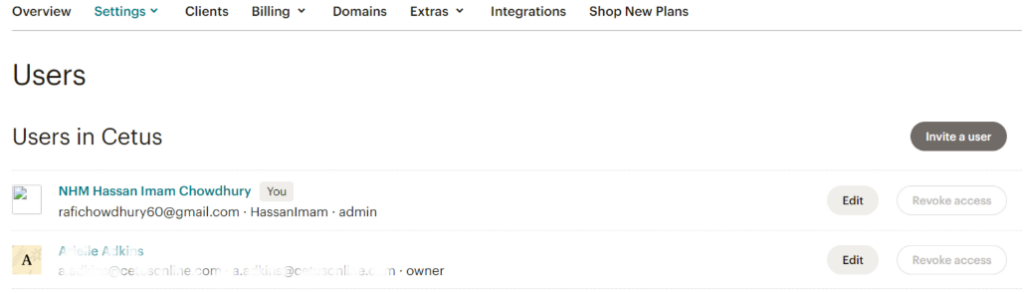
Integrations
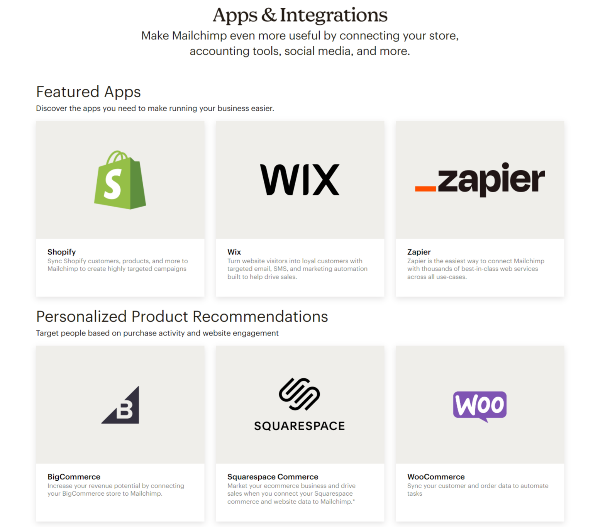
Mailchimp has a fantastic range of integrations that make life easier for businesses. With over 300 tools and platforms to connect with, it’s really simple to sync data. For example, if you’re using e-commerce platforms like Shopify or WooCommerce, you can easily link your customer data and set up targeted campaigns, like sending reminders for abandoned carts. It also works well with CRM systems like Salesforce, which helps in managing contacts and audience segments more effectively. Plus, you can promote your stuff on social media right from the Mailchimp dashboard. If you want deeper insights, integrating with Google Analytics lets you see the traffic your emails bring in. And with Zapier, you can connect to tons of other apps, automating your workflows without needing to code. Overall, these integrations create a smooth marketing ecosystem, helping businesses work efficiently and get better results.
Support
;Mailchimp’s customer support \is quite helpful, especially with a lot of articles and tutorials available for common issues. If you’re using the free plan, you’ll need to rely on these resources since email support is only there for the first 30 days. Once you upgrade, you get 24/7 email and chat support, and if you’re on the Premium plan, you can even call for help.
But, let’s be honest, the experience can vary. Many users have mentioned that response times are pretty slow. This can be a hassle if you have an urgent issue and can’t get through on the phone. For free users, after those first 30 days, there’s no support unless you upgrade, which isn’t ideal. On the Essentials and Standard plans, you do get 24/7 support, but many have still found the email responses to be a bit sluggish.
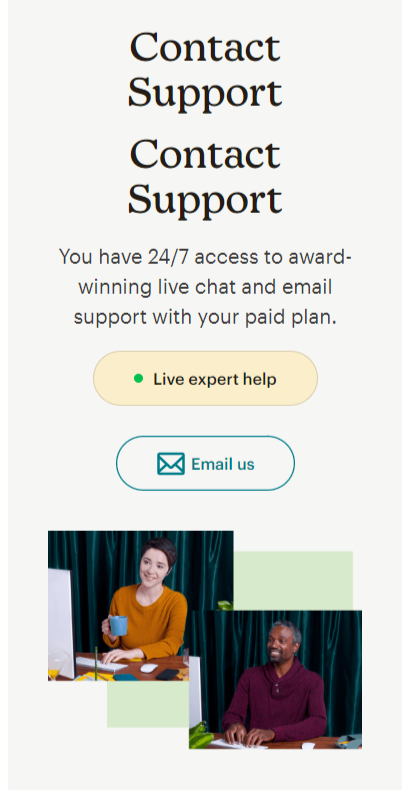
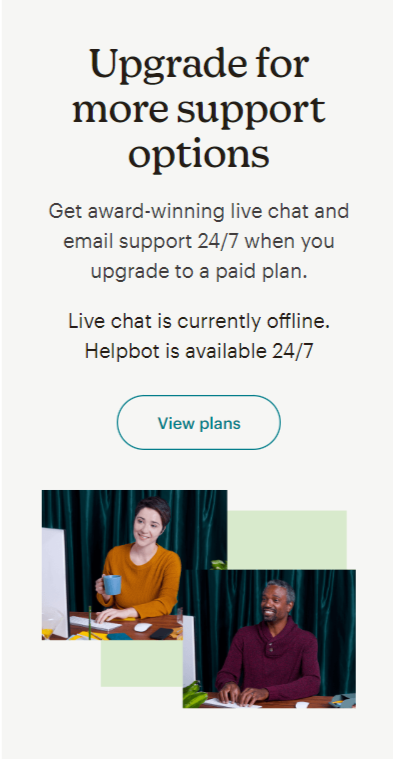
Pricing
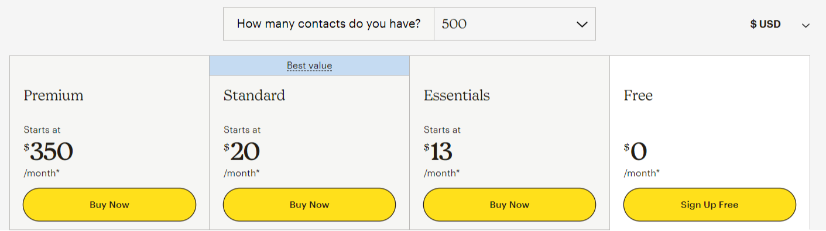
Mailchimp offers a variety of pricing plans to suit different needs, making it a good choice for everyone from small startups to larger businesses.
- Free Plan: This plan is ideal for beginners or those just getting started. You can manage up to 500 contacts and send a maximum of 1,000 emails each month. While it has basic features, support is only available for the first 30 days, so you’ll need to rely on the knowledge base afterward.
- Essentials Plan: If your contact list grows beyond 500, the Essentials plan is a solid option. It starts at around $13 per month for 500 contacts, increasing based on your list size. This plan includes more email templates, A/B testing, and automation features, making it easier to manage your campaigns.
- Standard Plan: This mid-tier option includes everything from the Essentials plan plus advanced tools like send-time optimization and predictive segmentation. It starts at about $20 per month for 500 contacts, which makes it great for most small to medium-sized businesses.
- Premium Plan: Aimed at larger companies, the Premium plan offers unlimited users and audiences along with priority support. Starting at about $350 per month for 10,000 contacts, it’s perfect for enterprises needing a comprehensive set of features.
- Pay as You Go: If you don’t want a monthly subscription, this plan allows you to buy credits for sending emails. It has the same features as the Essentials plan but gives you flexibility for occasional use.
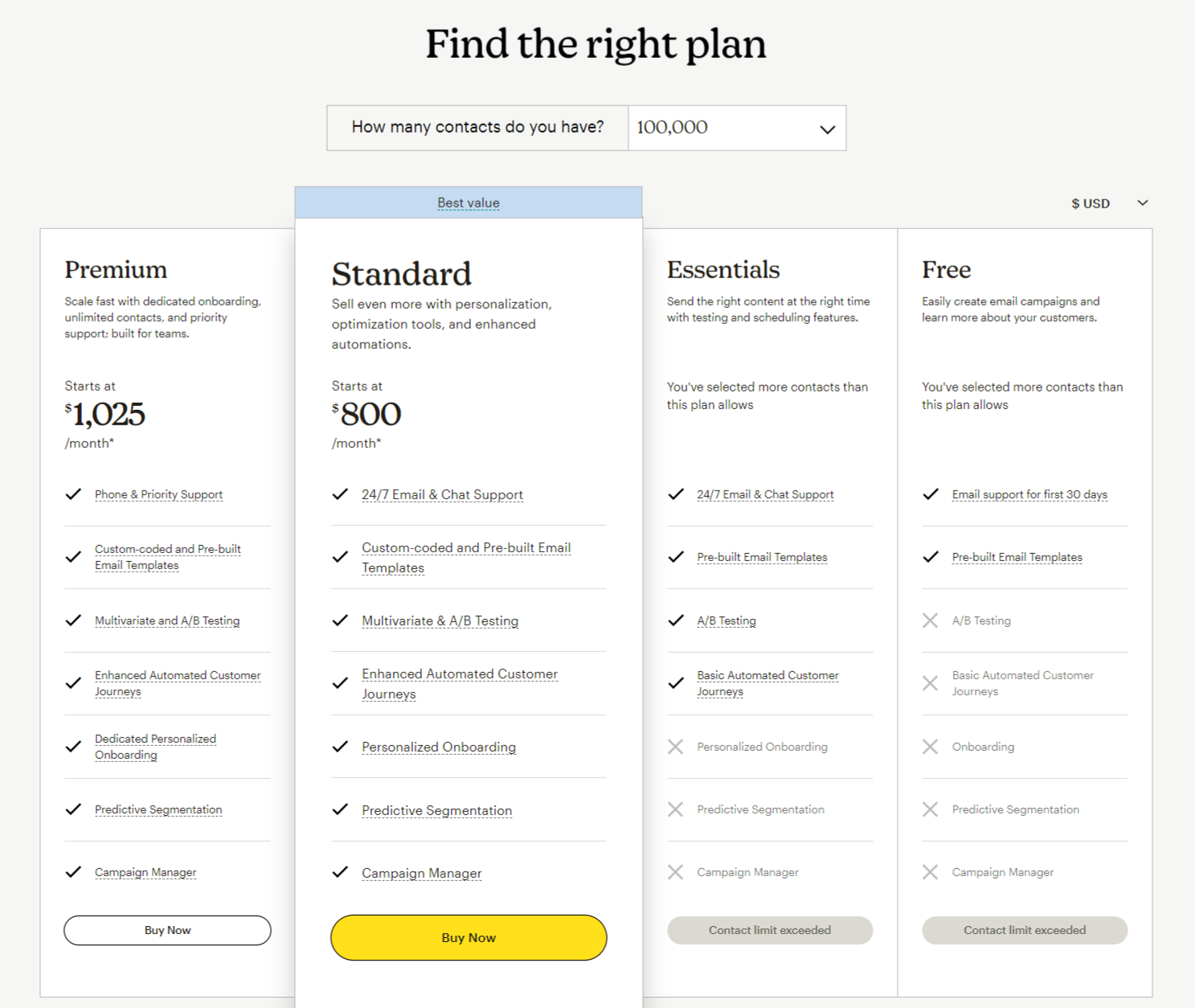
Other Features:
Some of the notable ones are mentioned below.
Landing Page Builder: Mailchimp includes an intuitive landing page builder that allows you to create beautiful, functional landing pages without needing any coding skills. You can use pre-designed templates or customize your own, making it easy to capture leads or promote products. These landing pages are optimized for conversions and can be linked directly to your email campaigns.
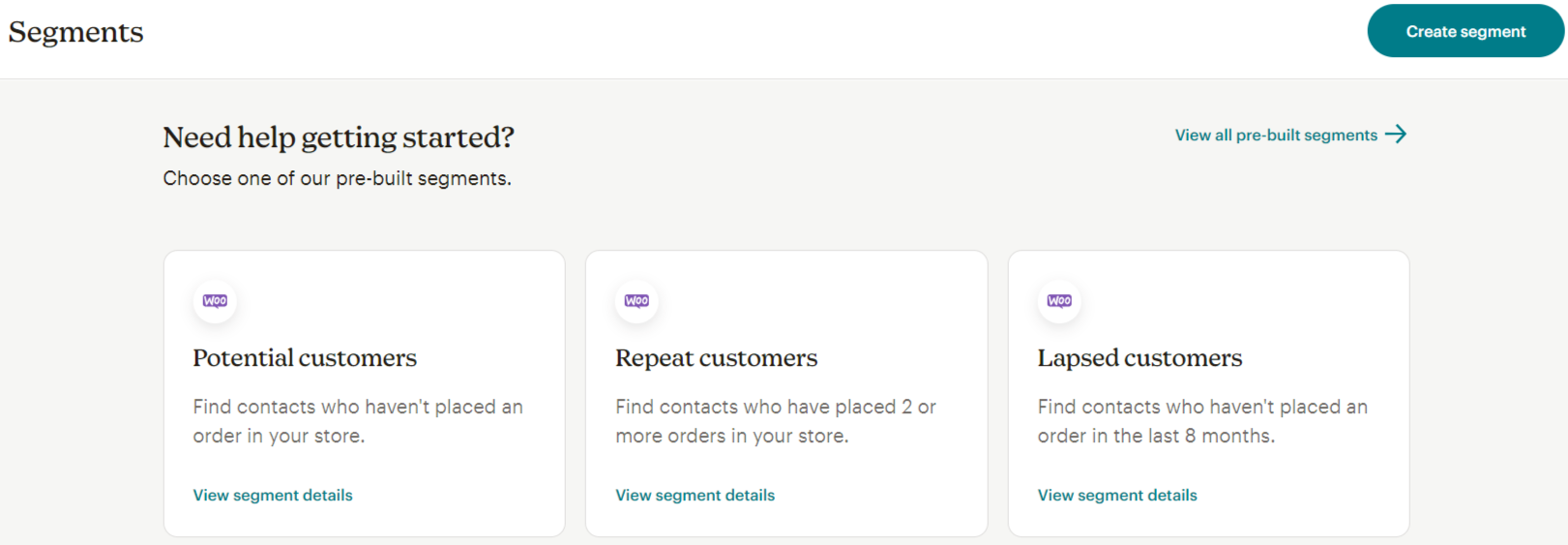
Form Builder: The form builder is another handy tool that lets you create custom sign-up forms to gather subscriber information. You can embed these forms on your website or use pop-up forms to capture visitors’ attention. The forms can be tailored to include custom fields, allowing you to collect specific information that aligns with your marketing goals.
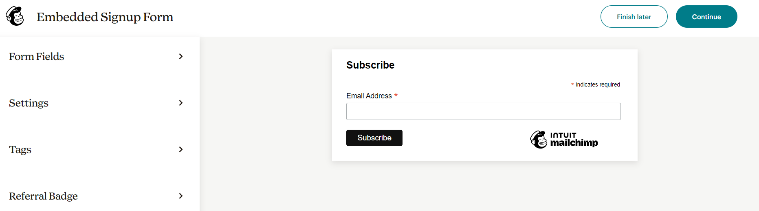
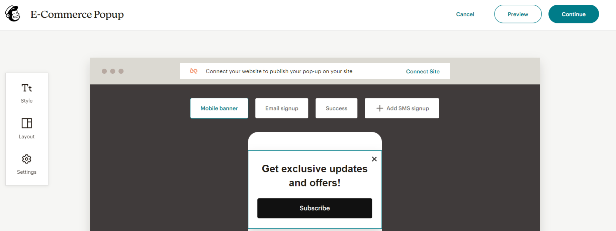
SMS Advanced Journeys: Mailchimp has also introduced SMS marketing features, allowing you to create advanced customer journeys that include SMS as a communication channel. This is great for sending timely reminders or updates directly to your audience’s phones, enhancing engagement and conversion rates.
Free Trial: While Mailchimp doesn’t offer a traditional free trial, the free plan allows users to explore many features without commitment. This is a fantastic way for businesses to get a feel for the platform and see if it meets their needs before deciding to upgrade.
Conclusion
After taking a good look at Mailchimp’s features, we can finally share our thoughts. The user experience on this platform generally meets expectations, but there’s definitely room for improvement, especially in making some core features, like landing pages, easier to access. Mailchimp is an effective marketing tool that enhances various parts of your digital marketing strategy. The Customer Journeys tool is a standout, offering a simple way to set up automated sequences tailored for your audience, which is a big upgrade for new users since it didn’t have a visual editor before. While Mailchimp has plenty of advantages, there are areas that could use some work. Improving the quality of email templates, enhancing email deliverability, and making signup forms and landing pages easier to find would really help users out. Overall, Mailchimp is a great choice for larger businesses that have the budget to take full advantage of its advanced features. However, small and medium-sized businesses (SMBs) can also gain a lot if they pick the right pricing plan.
